Quality content is the most important element to having a successful website. Content creates credibility, trust and authority. Content also plays a major role in SEO. And people will only bookmark and link to websites with quality content.
But creating a large amount of quality content to satisfy search engines and attract visitors is a challenge for many people.
Here's one solution:
Speech recognition software
can make content creation faster and easier.
There are many good reasons for using speech recognition software. With speech recognition software, you can dictate directly into the program and transcribe what you dictated.
Speech recognition works very well to create articles and blog posts. Instead of writing an article, you talk and the software will type what you're saying.
Many people find it faster to dictate articles into their computers than typing them.
If you are a slow typist you might want to talk into your computer instead of typing. Speech recognition software is also great if you have arthritis, painful hands, have a handicap or have other reasons to avoid typing. But it's not only for people who don't want to type.
Not everyone is comfortable writing. And not everyone will be comfortable speaking into a microphone to create articles but it works well for many. Some people find it easier and faster to talk than to write while others don't.
Even if you're not comfortable with taking into a microphone, try it for a week to get used to it. You will become more comfortable with it and get better and faster at it.
Some speech recognition programs today are quite good at hearing familiar voices when clearly dictated. You will need to do some editing to the transcript. One issue includes homonyms which are words that sound exactly like other words (for example“there”, “their” and “they’re” ), and you'll have to correct the spelling of those kinds of words.
A tip to get the best results
All speech recognition requires that you train the software. Spend some time training the software and you will get good results. The more you use and train the software to understand your voice and accent, the more accurate it will.
Speed up content creation with dictation software
Use dictation software (speech to text) to transcribe your speech into text. Using dictation software can be a great time saver especially if you’re a slow typist. It’s also great for people who have RSI.
If you can talk faster than you can type, consider dictating your content. Many people report that they can produce work much faster when dictating than they can using a keyboard. You can use this method to write blog posts, articles, email and even Twitter tweets.
For initial content generation, using dictation software is faster than typing for most people. It is a good way to get a draft. You can still use the keyboard to edit and polish your writing.
Dragon Speech Recognition
Dragon Nuance speech recognition software is the most established and accurate speech recognition software.
Microsoft dictation
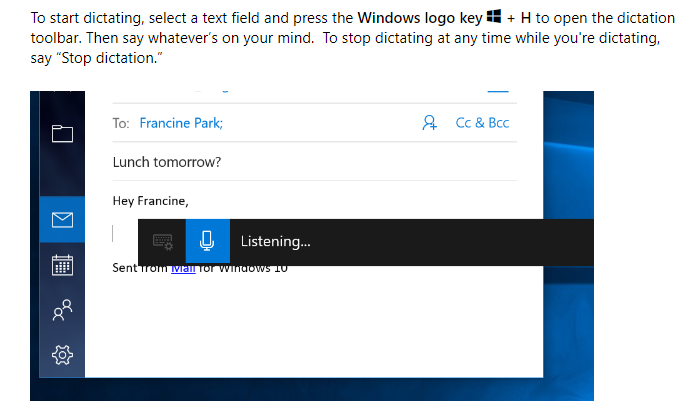
Voice Typing in Google Docs
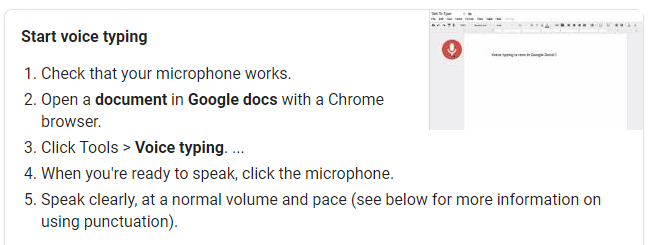
You can type and edit by speaking in Google Docs or in Google Slides speaker notes. This feature is only available in Chrome browsers.
Open a document in Google Docs with a Chrome browser. Click Tools > Voice typing. A microphone box appears. When you’re ready to speak, click the microphone.
See more details here.
- SpeechNotes – Speechnotes is a speech-enabled online notepad. It has has a free and paid option.
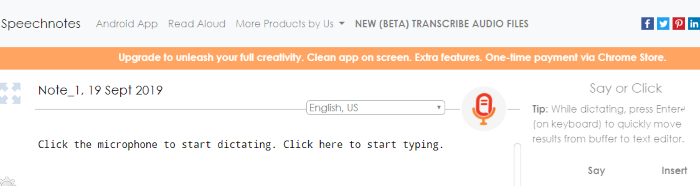
Most poeple find that they can create articles a lot faster by using speech recognition. Try creating your blog posts and articles by dictating them. You might like it!
CONTENT CREATION RESOURCES
Have trouble creating content? Check out this done-for-your content that you can use as your own. I've used content from each of these providers myself and they all provide high-quality content.
- Get 50 Pre-Written Blog Posts on Hot Business Topics from Content Sparks.
- Done-For-You Personal Development Content For Coaches, Speakers, Publishers, And More from Publish for Prosperity
- 7-Day Content Repurposing Challenge from Content Sparks.
- Get FREE PLR Sample Content from Publish for Prosperity.
- Get FREE PLR Sample Content from Piggy Makes Bank
RECOMMENDED READING
- 12 Super Fast Easy Ways to Create Quality Blog Content
- How to Attract Buyers to Your Site With Valuable Content
- Why People Spend Money and Buy from You
- 5 Tips to Make Old Content Almost Unrecognizable
- 11 Information Products You Can Create from Existing Content
- 10 Emotions You Want to Trigger in Your Marketing Messages to Maximize Conversions
- How to Maximize Sales with Power Words
- 5 Ways to Customize a PLR Ebook
- 19 Ways to Make Money with Private Label Rights
- How to Maximize Conversions with A Call to Action
- How to Get Ideas for Blog Content That Your Audience Wants
- PLR Content Providers I Recommend
Post Footer automatically generated by Add Post Footer Plugin for wordpress.


