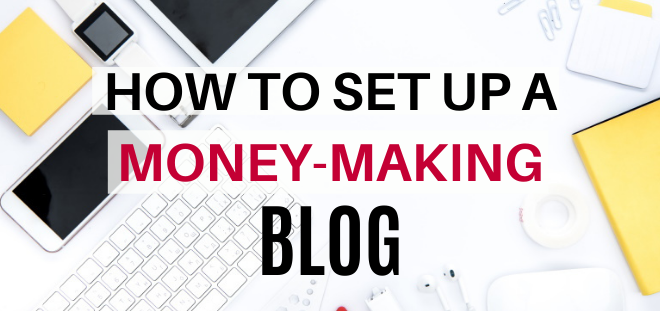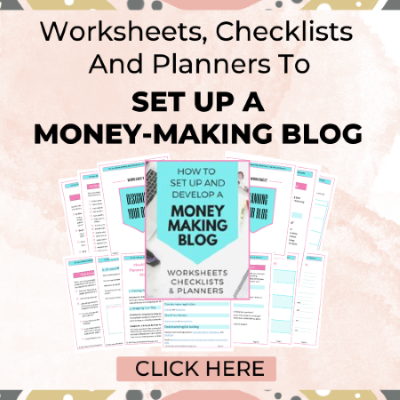Setting up a blog is one of the first things you need to do to make money online. But how do you set up a blog and where do you start?
Read on to find out what it takes to set up a profitable blog and start making money online.
If you are looking for ways to monetize your blog, check my article, 10 Ways to Make Money with Your Blog.
Here's a quick overview of the 10 money-making strategies I'll cover in this post:
- Create a clear plan.
- Determine your goal
- Select your niche.
- Know your audience.
- Decide what you want to promote.
- Set up your blog
- Promote quality products or services
- Provide quality content
- Build a list
- Monetize your blog
What you need to do before creating your blog
#1 Create a clear plan.
Determine your goal, niche, type of product, and what kind of content you want to provide.
Your plan can change but you need to start with a plan so you'll know where to start and what direction to go in.
My Blogging Checklists and Worksheets will give you a clear plan of what to do and make it easy to set up and develop a money-making blog. Check it out here.
#2 Determine your goal.
Clear, specific goals are necessary to build a successful website. Decide what the purpose of your site is and what you want to achieve with your site.
Do you want to make money with your site? Or do you want to create a personal site?
Do you want to sell products or services, generate leads, provide customer support, provide useful information, and educate your prospects and customers?
#3 Select your niche.
Be sure to choose a niche you are passionate about and know well.
For more information about choosing a niche, you can read my blog post, How to Choose a Profitable Affiliate Niche.
#4 Know your audience.
It's important to know who your audience is before starting your blog. You need to know your audience so you can focus on them.
Knowing your audience will help you choose a web design that is targeted to them.
You need to know what their needs are and think about how can you fill their needs with your content and products.
Knowing your audience will help you write relevant content and choose products they want and need.
#5 Decide what you want to promote.
Are you selling professional services, one product, multiple products, an ebook, a course, your own products, or affiliate products?
#6 How to Set up Your Blog
- A. Get a domain name.
- B. Get hosting.
- C. Choose a blogging platform
- D. Choose a design
A. Get a domain name
Your domain name or web address is a unique name that identifies a specific website, e.g. https://yourname.com. Having your own domain name is essential to get credibility. It also helps to promote your brand.
You can use a domain name registrar like Godaddy.com and namecheap.com. Or you can use your web host to find out if the domain name you want is available. If it's available, you can purchase it for one year or several years.
A domain name typically costs around $16-$22 a year but you'll get a free domain for the first year if you're ordering hosting from Bluehost.
You can check to see if your preferred domain name is available with the tool below.
Benefits of ordering a domain name through a hosting company
- Bluehost will give you a free domain for the first year when ordering hosting.
- You'll save time because you'll only have one login for the domain and hosting. That's a $16-$22 saving and you'll have your domain and hosting log-in in one place.
- The hosting company will point the hosting to the name servers – and you won't have to deal with this technical task.
(if you order the domain and hosting from 2 different companies, you'll have to get the DNS info from the domain company and then input that information in the control panel of the hosting company – this process is confusing for newbies). - If you're concerned about someone else taking the name you want, you can order the domain name even if you're not ready to order hosting and set up your site.
You can get your first-year domain name registration for free
from Bluehost if you're hosting with them.
You can read more details about domain names by reading my article, How to choose a profitable domain name.
B. Get hosting
You’ll need a hosting service to make your blog visible on the web.
Paying for hosting is a must if you want to have a money-making site or blog.
I recommend having your own domain and buying hosting to build credibility. Free blogs and free hosting have limitations and won't offer support.
Choosing the right hosting company is important. If you're serious about making money online, you must choose a host that offers reliable service (one that has no downtime or very low downtime) and excellent support. It will help you make money with your site, and prevent headaches and problems.
Web hosting is inexpensive and starts at around $3.99/month.
I've been a web designer for 10+ years. I've worked with different hosting companies. I've had my share of problems with hosting companies such as downtime (you'll lose money when the site is down), and lack of support.
Here are some tips on how to choose a web hosting company:
- Choose a hosting company you can contact by phone.
- Choose an established hosting company that has a track record of being reliable and has little downtime.
- Don't buy hosting through eBay or other auction sites. Those are mostly resellers.
- Choose a large company. You'll get better support. Believe me, you will need expert technical support at times.
I recommend Bluehost. They fit all the above criteria. It's an established company that offers inexpensive, reliable hosting. I am using them for my own websites and my client's sites and am very happy with their services.
Why it's important to buy hosting from a large, established company:
Many web designers, programmers, and marketers buy a reseller package from a hosting company and resell space.
The problem with buying from a reseller is that you'll depend on one person for support instead of a large, established company that will be more available, has a pool of experts, and can provide better support. That person will often be unavailable when you need them and may provide little or no support.
Here's my own hosting nightmare story: A long time ago, I bought hosting from a reseller at an internet marketing conference. The reseller was a single person (which is typically the case). He died, there was nobody I could contact to get help, and my hosting account got suspended.
That's why I recommend buying hosting from an established company.
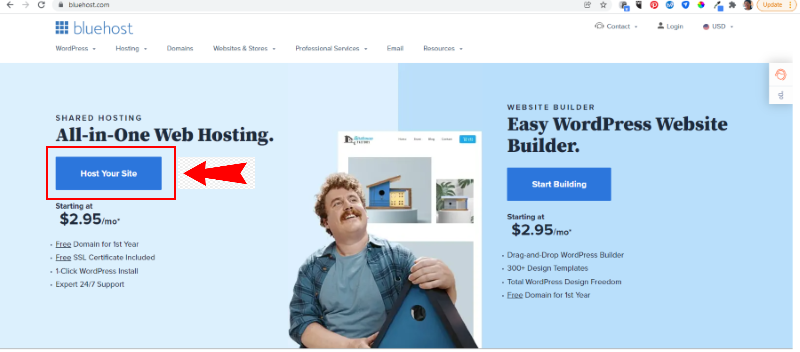
Why I recommend Bluehost:
- It's inexpensive. Bluehost is one of the most affordable hosting companies. Click here to get your hosting at around $3/month.
- Get a FREE domain name for the first year when creating an account (saves you around $14-$15) with Bluehost.
- FREE SSL certificate – another saving! I highly recommend having an SSL certificate to provide extra security. When you have an SSL certificate your customers will be more comfortable providing their credit card information and personal information. Many hosts charge a yearly fee for an SSL certificate. But you'll get it free when hosting with Bluehost.
- Get excellent 24/7 support. You can reach them by phone (or Live Chat) and get help from their expert technical staff at any time. I often call them with questions, and I love their customer service. They go out of their way to help you.
- Get reliable service. It's very important that your site doesn't go down when you're making money or are offering a special promotion.
- Easy to set up and use. They have a 1-Click WordPress Install that makes it really easy and fast to set up your WordPress blog.
- They will install WordPress.org for you at no cost. If you're not techy, just ask them to install wordpress.org for you and they'll do it at no cost. What can be easier than that?
- Get a 30-day money-back guarantee. you can cancel anytime within 30 days after your purchase and get a full refund.
Choose from different hosting plans to fit your needs.
Plans start around $3/month for their “Basic” plan which will work for most beginning bloggers. If you want to build more than 1 site, you can add an unlimited number of domains for around $6-7/month. You can upgrade your plan as needed. You can also upgrade from a shared account to a dedicated account. But when starting out, just get a shared account.
Click here to check out the hosting plans available at Bluehost.
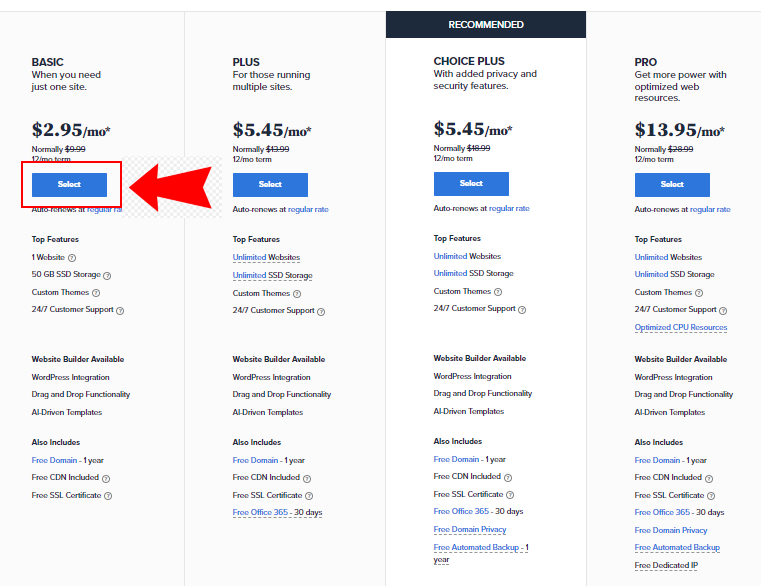
C. Choose a blogging platform to build your blog
Choosing the right blogging platform is important when creating a money-making blog. Your blogging platform will affect search engine optimization, traffic, credibility, and sales.
So, which blogging platform should you use for your blog?
Your choice will depend on these factors:
- Are you new at blogging or are you experienced with blogging and have some coding experience?
- Do you want to want to make money with your blog or create a personal blog?
- Are you willing to pay a small amount of money to get a blog and do what it takes to make money with your blog?
To build a money-making site that inspires trust, I recommend using a self-hosted WordPress site, paying a small fee for a domain name and for hosting (starting around $3.95/month)
A domain name only costs around $13-20/year and you can get great hosting for around $3.95/month at Bluehost. Isn’t that a small cost to pay to help you make your blog profitable?
WordPress is free software, easy to use, and provides many benefits.
This site is hosted with Bluehost and built with WordPress.
If you are just looking for an easy way to build a small personal blog, then WordPress.com can provide you with a free blog that uses free WordPress software, free hosting, and a free sub-domain. But free hosting has limitations.
Limitations of free hosting (e.g. wordpress.com, blogger, and others)
- You don’t get your own domain name.
- You’re not in control. You can lose your site (e.g. they may not like your topic or you may not follow their rules).
- Limited features.
- Many free hosting platforms don’t allow you to display ads which limits your earning potential.
- You won’t inspire trust when using a free site.
If you plan on building a professional blog and want to monetize your blog, go for wordpress.org and invest a very small amount of money for a .com domain (around $12-15/year) and hosting (around $3.95/month).
Advantages of using self-hosted WordPress to create your blog:
- It’s easy to install WordPress – It’s a one-click install and Bluehost will do the installation for you.
- User-friendly, easy to learn, and easy to update. Anyone can easily learn WordPress basics. Even if you plan on outsourcing some initial setup and customization, you’ll want to be able to make content edits, change descriptions of products and prices, add pictures and add content to your blog.
- Availability of thousands of professional-looking themes. (See some good themes below)
- Availability of thousands of plugins to make your blog more powerful.
- Very customizable with many options and features.
- Easy to add pictures, picture galleries, videos, and many other features.
If you’re a non-techie and want to make money with your blog, don’t get confused about the technical stuff, just do this:
Get a domain name, pay for hosting, and use WordPress to build your blog.
If you want to learn more about other blogging platforms, read how to choose a blogging platform.
D. Choose a professional-looking design
Your website or blog must look professional. Your Web site or blog is the first impression people have of you. It is often your first and only contact with your prospects and customers. It's essential that you convey a professional image to convert Web visitors into customers.
A professional-looking, easy-to-read-and-navigate site is essential to building trust and converting your visitors into customers.
The many free and professional WordPress themes make it easy to create a good-looking site.
- Make sure to choose a theme and design that is targeted to your audience.
- Choose a theme that suits your needs and goals and has the look and features you want.
- You can try different themes and can change themes anytime but I recommend not changing themes too often. Each theme works slightly differently and you’ll waste time getting familiar with the new theme when changing.
A good WordPress theme can help you make your blog profitable.
There are plenty of free WordPress themes but it’s worth paying a few dollars to get a professional-looking, user-friendly, secure, and responsive theme that gets updated regularly. You’ll also want customer support. You can get a great professional theme for less than $100.
Solid, professional WordPress themes
The themes below are some of the most popular, high-quality, professional, solid WordPress themes.
- ElegantThemes/Divi – Divi is provided by ElegantThemes and is one of the most popular WordPress themes. All themes by Elegant Themes include the drag-and-drop Divi Builder that lets you easily build and customize your website.
- GeneratePress – A super easy, super fast, clean, SEO friendly, free, or inexpensive theme. This is the theme I’m using here. This is a great theme for beginners because it’s easy to use.
- Thesis & Focus from DIYThemes – Very popular, good themes!
- StudioPress – These themes have a solid foundation, framework, and SEO. They use Genesis Framework which has a great selection of child themes to give your site a professional look. Choose from Magazines, News, MomPreneur, Freelance, Crafts, Portfolio, Community, Decor, Blogging, and more themes.
- Optimize Press. This page builder is great for creating landing pages, opt-in pages, sales pages, and sales funnels, You can also create memberships. It is very popular with marketers.
- Woo Themes. User-friendly themes. Good customer service and a support forum.
- BluChic provides beautiful, feminine-looking WordPress themes. They are easy to install and come with step-by-step instructions and video tutorials. You can have a beautiful, feminine-looking website in minutes!
Click here to see my review of some of the best WordPress themes.
#7 Promote quality products or services
You can promote your own products or services or other people's products as an affiliate. If you don't have your own products to promote, you can sell other people's products. This is called affiliate marketing.
Affiliate marketing is one of the best ways to monetize your blog. Even if you have your own products, you should offer products from other people to provide more resources to your audience and make additional money from affiliate commissions. Read more about affiliate marketing here.
You can also create your own products. An easy way to create ebooks and courses is by using Private Label Rights (PLR) products. Starting out with some quality PLR content will make it easier and faster to create products. When using PLR or Resell Rights products, make sure to only use quality products. I recommend making some changes to PLR content, adding your own viewpoint to any PLR you use, and using your own voice to make it your own.
To learn more about Private Label Rights and Resell Rights and how to find them, read 15 Ways to Make Money with Private Label Rights.
#8 Provide Quality Content
Content is the most important element of your blog. Quality content will establish credibility and will help people find your blog through search engines. You need to provide great content to make your blog successful. Your content has to be unique and interesting. It has to be targeted to your niche and audience. You need to add new, quality content to your blog regularly.
To get more information about creating quality content, read my article, 12 Super Fast Easy Ways to Create Quality Blog Content.
#9 Build a List
Visitors typically come to your website four to five times before they buy from you. Building a list is one of the BEST ways to make money online. Having a list allows you to stay in touch with your visitors and bring them back to your site.
A list will increase your conversion rates and profits. Whether you’re doing affiliate marketing or selling your own products, having one or more targeted email lists is vital. But even if you don't have anything to sell yet, you should start collecting email addresses right away.
To build a list, you need to create a great landing page or a subscription form (opt-in form) that is targeted to your ideal audience and asks for your visitor's email address. You can automate list creation with autoresponders and automated email marketing software.
To motivate your audience to give you their email address, offer an incentive like a free report, checklist, worksheet, ebook, e-course, newsletter, templates, or other information they're interested in.
Read my articles to learn more about building an email list and automating your list building
- How To Build a Profitable Email List on Autopilot and Turn Visitors Into Buyers.
- Read My Review of the Most Popular Email Marketing Tools.
- What You Need to Build a List.
- 30 Ways to Build Your List Fast!
#10 Monetize Your Blog
There are many ways to monetize your blog. Popular methods to make money with your blog include:
- Selling products or services
- Affiliate marketing
- Make money from advertising
- And more
Click here to learn how you can unlock the full potential of making passive income with a blog.
Recommended reading about monetizing your blog:
- 12 Ways to Make Money with Your blog.
- How to Monetize Your Blog with Affiliate Marketing.
- 15 Ways to Make Money with Private Label Rights.
BLOGGING RESOURCES
- Checklists, Worksheets & Planners to Set up a Money-Making Blog.
- Hosting: Bluehost & SiteGround.
- WordPress themes: ElegantThemes/Divi, GeneratePress, Genesis theme from StudioPress & DIYThemes.
- Popular email marketing providers: Aweber, GetResponse, ConvertKit, and MailChimp.
- The best online spelling and grammar checker: Grammarly.