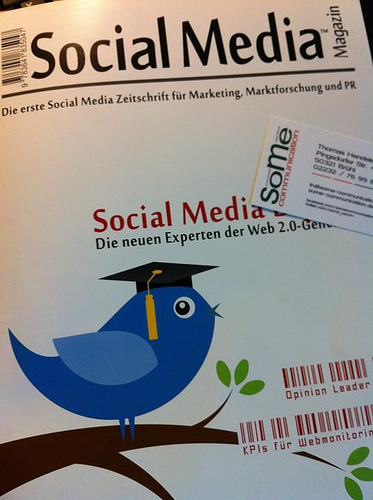Running any type of retail location is definitely a challenge, especially when you are in a market that is saturated with competitors and the economy is struggling. Whether you run a store that sells pet supplies, clothing, or even window treatments, you need to always work hard at promoting your store in order to get new customers and keep old customers coming back for more. And if you have a small staff, this can be hard as well because you need to divide your time between a host of different responsibilities, including marketing your business.
Take Advantage of Social Media to Promote Your Retail Business
One way to make marketing your retail business even easier involves utilizing the power of social media, especially since the majority of Internet users now have social media pages that they frequent throughout the day and that they use to connect with businesses that they admire. If you want to use social media the right way, though, continue reading for three tips that will ensure you always make the most out of every social media page you create.
Feature “Employee Picks” Every Week
A clever way to get your followers interested in your products is by having an “employee pick” once a week. This will allow you to feature products that perhaps do not otherwise get a lot of attention. And your employees will also have a shot at voicing their personal opinions as well, so they should have fun doing it regularly. Customers who get recommendations are also more likely to check out those products, so give it a shot.
Offer Discounts and Special Offers Exclusively to Followers
One way to entice people to “like” your Facebook page or retweet your statuses would be to offer discounts and other special promotions that they can get no other way. This will not only increase your number of followers but will also keep them coming back to check your page on a daily basis because they will want to see what you have in store for them next. Just be sure you have someone on staff available to answer anyone's questions about the promotions and to post the promotional news on a regular basis.
Post About New and Upcoming Products
Posting about new products that you are now offering, or that you are planning on bringing in very soon, is a great way to get customers engaged and thinking about making a trip to your store for the new goods. Be sure to post photos of the products so that they can see exactly what they are, and make sure you describe how great they are. Photos are the best way to promote new products because your followers can easily share them with their friends, and that means that they are essentially promoting your business for you at no cost to you.
Using social media to promote your retail location is easier than you think. Keep it updated regularly and make sure your followers feel special and appreciated by giving them recommendations and discounts.
Nancy Baker, the author of this article, is a freelance blogger who is currently writing for New York City Blinds, leaders in motorized window treatments in Manhattan. She is a foodie and loves experimenting with cuisines and some of the newer outlets in her locality. You can catch up with her on Twitter@Nancy Baker.
Social Media Articles
- Is Automating Social Media a Good Idea? Or is it Bad to Automate Social Media? + Review of 3 Social Media Tools.
- How to Automate Your Social Media Scheduling – SocialPilot Review
- How to Boost Your Blog Traffic with Pinterest and Tailwind – Tailwind Review.
SOCIAL MEDIA RESOURCES
- Check out this planner bundle to help you plan your social media, your marketing, and your newsletters.
- Graphic design software: Canva, PicMonkey, and Photoshop.
- The Best Free Stock Photos and Images.
- Tailwind – The best scheduling tool for Pinterest. They have an Instagram version too (but I haven’t tried Tailwind for Instagram yet). Read my Tailwind review here.
- Hootsuite – Automates scheduling for several social media (I used to use it but switched to using SocialPilot). You can read my Hootsuite review here.
- SmarterQueue – An all-in-one social media management tool that boosts engagement and lets you curate, schedule, listen, reply, and analyze in one place (SmarterQueue comes highly recommended by experts).
- SocialPilot – Automates scheduling for a wide range of social media (I’m using it for Twitter and Facebook scheduling). You can read my review of Social Pilot here.
- Tasty Pins plugin – WordPress plugin that hides and optimizes Pinterest images in your blog posts.