Use a third party affiliate tracking company to run your affiliate program for you.
There are many different online transaction processing sites that can handle your sales and track your affiliate sales. Fees and affiliate management options vary so it's important to compare fees and capabilities.
Third party affiliate tracking companies include Clickbank, JVZoo, E-Junkie, paydotcom.com, and others.
1. Clickbank – $49.95 set up fee.
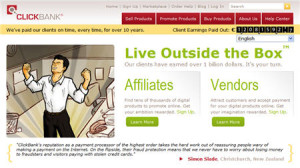
Clickbank is best known for selling digital products such as ebooks and software. They used to sell only digital products but are now selling physical products as well.
Offering physical products that complement your digital products can appeal to a wider group of customers.
Clickbank is great for setting up affiliate programs for your own products. Many affiliates are going to Clickbank to find products they can sell as an affiliate.
Product vendors can add their products and ClickBank will enable you to accept credit cards and run your affiliate program. They bill your customers, pay you, and pay your affiliates a commission.
Vendors who want to sell products on Clickbank pay a one-time $49.95 activation fee, and a $1 + 7.5% fee per sale (which is pretty high). You pay the activation fee after your product is approved, so if ClickBank does not accept it for any reason, you will not pay anything.
There are no monthly fees, but there is a $2.50 pay period processing charge for every payment that ClickBank issues to you. You decide how much you want to have in your account before getting paid.
They also have payout deductions for refunds and revoked sales and fees for dormant accounts. ClickBank may approve a return of a sale in response to a customer dispute. When a sale is returned, the customer receives a 100% refund, and payouts from that sale are debited back out of the corresponding vendor and affiliate accounts. Clickbank charges a fee of either $0.50 or $1 for most refunds, depending on the product price and the return date.
The $1 per sale + 7.5% of the sales adds up if you have a large sales volume.
Benefits: You get listed in the Clickbank marketplace. Clickbank is the first place affiliates go look for products to promote. So if you are selling digital products, I highly recommend setting up your digital products with Clickbank to get easy exposure to affiliates who will promote your products.
I've been using Clickbank for over 15 years now both as an affiliate and as a merchant. In addition to using Clickbank, I am also using WP Affiliate Platform for my higher paid products because they don't charge any transaction fees.
I recommended checking out Clickbank – especially if you're selling ebooks, software and other digital products.
Click here to visit clickbank.
Find out how to set up your product with Clickbank.
* * * * * * * *
2. SendOwl
SendOwl is a third-party checkout tool that includes affiliate tracking.
* * * * * * * *
3. Teachable – $29/month for the basic plan – $79 for the professional plan and $399 for the business plan.
Teachable is a popular sales platform that doesn't take a percentage of your sales. It's a good option for people selling digital courses when they start getting a higher sales volume.
I'm mentioning it here because it's a popular program for people selling courses.
You can set up an affiliate program with teachable. However I don't like it as an affiliate because of the lack of tracking features.
Some of the benefits:
- It's easy to set up.
- You don't need a web host to put up your courses. Teachable hosts your course content (but to your audience it looks like you’re hosting it!)
- Upload as many courses, videos, PDFs, etc. as you like.
- Create engaging multimedia lectures. Add video, images, text, audio, and PDF files. Easily import content directly from Dropbox, Google Drive, or OneDrive. You can charge more for multimedia courses than for simple ebooks.
- Build a beautiful website. You can work with your existing website or create new pages on Teachable with their intuitive drag-and-drop builder.
- Use their domain or your own. Start with your own free domain (yourschool.teachable.com), host under your own domain name (yourschool.com), or link to a subdomain (school.yoursite.com).
- You don't need a payment processor. Teachable handles the payment processing for you. They accept credit card, debit card, and PayPal.
Transaction fees:
- There are no setup fees. You can launch your courses for free!
- When offering a free course, Teachable doesn't charge any fees on enrollments.
- When you sell a course or subscription, there are NO transaction fees for the business and professional plans. There is a 5% transaction for the basic plan.
- If you're using their Monthly Payment Gateway or Teachable Payments, they charge a standard payment processing fee of 2.9% + $0.30 on paid courses for US transactions. For international transactions, there is an additional processing fee of 1% for credit and debit cards, and 1.5% for PayPal.
If you're creating courses, you definitely should check out the demo at Teachable.
* * * * * * * *
4. JVZoo – free set up + 5%
https://www.jvzoo.com/vendoragreement
There is no set up fee. JVZoo charges a 5% commission on all sales.
- You can set up unlimited product payment buttons, OTO buttons, sales pages, and affiliate contests.
- Instant affiliate payments (be careful with giving instant affiliate payments as you can get fake affiliate sales and may have to give refunds after you paid affiliate commissions).
- The vendor handles refunds – not JV Zoo.
- Instant tracking of sales and statistics. JVzoo gives you instant stats that show how many visitors and clicks you have received, how many sales you have made, your conversion percentage and the EPC (earnings per click) for each campaign.
- When sending a buyer to a vendor you also get paid when selling other product sales from the same vendor.
Read more at https://www.jvzoo.com/vendoragreement
* * * * * * * *
E-Junkie offers an inexpensive way to set up your own affiliate program. Their affiliate system is free for affiliates to use.
To use E-Junkie to provide an affiliate program for your products, you pay $5/month for up to 10 products. You can upgrade to a larger plan any time as needed. E-junkie has no setup fees, no transaction fees, no transaction limits, no bandwidth limit, and no other hidden costs.
I have used E-Junkie as an affiliate and have found some good affiliate products there. Affiliates can view reports of their affiliate sales. But E-Junkie does not track or report affiliate link click-through rates.
Some people have commented that their affiliate program is not that great – if you're selling more than one product on your site. I think that's correct as I found it a bit confusing myself the first time I signed up for an affiliate program from someone who has multiple affiliate programs.
E-Junkie provides a great shopping cart that many people use and recommend. I bought products that were set up through E-Junkie and found the shopping cart user friendly. It supports multiple payment processors.
Click here to get more information about E-Junkie.
* * * * * * * *
Post Footer automatically generated by Add Post Footer Plugin for wordpress.
