How should you choose a WordPress theme? And what are the best WordPress Themes?
A WordPress theme provides the basic design and function of your website. WordPress themes make it easy to create a professional-looking blog.
When you first install WordPress, you'll see the free default theme that WordPress provides and your site will look plain. You can install a different theme to make your blog look better.
You will probably want to do some minor tweaking to the theme. You can add your logo or header image and make some minor changes like using your brand colors with minimal technical skills.
How to choose a professional-looking design
You can choose from many free and professional WordPress themes.
- Make sure to choose a theme and design that is targeted to your audience.
- Choose a theme that suits your needs and goals and has the look and features you want.
- You can try different themes and can change themes anytime but I recommend not changing themes too often. Each theme works slightly differently and you'll waste time getting familiar with the new theme when changing.
When choosing a WordPress Theme, there are several ways you can go:
- Use a free WordPress theme.
- Buy a professional Premium theme.
- Choose a free or professional theme and pay someone to customize it for you.
- Create your own theme or have someone create a custom theme for you.
There are good, poorly designed, and buggy WordPress themes (both free and professional themes).
When you ask someone what the best themes are, the answer will vary depending on what themes they know and are familiar with. But because a theme is good for someone else does not necessarily mean it will be the right theme for you.
Web designers and programmers often modify and customize existing themes or design their own themes.
So, how can you create a professional-looking, effective site if you're not a designer and have no coding expertise?
Luckily, you can choose from thousands of WordPress themes and you can create a professional-looking blog even if you don't know coding. If you're a non-techie, a good professional theme will help you create a professional-looking blog, make blogging easier and with fewer headaches.
So, what theme should you choose?
Well, it depends. Everyone has their own requirements and there isn't a theme that will fit everyone's needs. The best WordPress theme for you is a theme that fits your needs.
- First, determine what you want to do with your site.
- Choose a look and layout that you like and that works with your topic, niche, and needs.
- Choose a theme that will do what you want your site to do and build the type of site you want to build. For example, if you're a graphic artist or photographer, you may want to look for a portfolio theme.
TIP: Don't change themes too often as each theme is different and you will have some learning curve each time you're switching themes.
You can search for WordPress Themes by keywords, topics, industry, color, layout, number of columns, and so on.
Free themes
There are good and bad free themes but many free themes can cause security issues. Free themes typically have less functionality and they often lack support. Free themes may not get updated. If you're going to use a free theme, make sure it's up-to-date, compatible with the latest WordPress version, and mobile-friendly.
Find some information about free themes here. Here are some of the reliable free themes.
When using free themes, Search Engine Watch suggests that you only use free themes that are mentioned in the WordPress Plugin Directory. Visit this official repository of themes, with over 1,000+ themes for you to peruse. “The directory is maintained and policed by a great team of contributors. This maintenance is invaluable as they are very quick to act on reports for untrustworthy content. Abusive themes are promptly removed, and the majority are reviewed before the first iteration is published.”
Premium Themes
WordPress themes require regular updates. Support and getting theme updates are good reasons to use a Premium WordPress theme.
Premium WordPress themes are developed by third-party vendors and are not free. When buying a Premium Theme from a reputable developer, you'll have fewer headaches.
Here are some of the advantages that Premium WordPress themes have over free WordPress themes:
- 24/7 customer support provided by the vendor.
- They often provide updates that fix bugs or add features. Paid members usually get free updates.
- Better graphics and user interface.
- Built-in search engine optimization.
- The theme is built upon a robust framework.
- Ability to integrate eCommerce into your website.
A good WordPress theme can help you make your blog profitable.
There are plenty of free WordPress themes but it’s worth paying a few dollars to get a professional-looking, user-friendly, secure, and responsive theme that gets updated regularly. You'll also want customer support. You can get a great professional theme for less than $100.
Below are some popular, solid professional themes.
The themes below are some of the most popular, high-quality, professional, solid WordPress themes.
Genesis Theme from StudioPress
The popular Genesis theme from StudioPress. The Genesis Framework enables you to quickly and easily build incredible WordPress sites. Genesis provides a secure and search-engine-optimized foundation to build your site.
ElegantThemes
- Elegant Themes provides 87 easy-to-use, professional-looking, high-quality themes, including Divi.
- All themes by Elegant Themes, including the Divi Theme, include the drag-and-drop Divi Builder that makes it easy to design and customize your blog.
- Elegant Themes gives you access to all their themes for $89 per year or $249 for lifetime access. They don't sell the themes individually as many other theme providers do.
- They also provide three plugins that members can purchase.
Divi is provided by ElegantThemes and is one of the most popular WordPress themes. It is a great choice for any blogger.
From the company: Divi is more than just a WordPress theme, it's a completely new website building platform that replaces the standard WordPress post editor with a vastly superior visual editor. It can be enjoyed by design professionals and newcomers alike, giving you the power to create spectacular designs with surprising ease and efficiency.
GeneratePress
Looking for a super easy, super fast, clean, SEO friendly, free, or inexpensive theme? This is it! This is the theme I'm using on this site.
This is the easiest theme I've ever tried to get your blog up fast! That's why it's especially great for newbies!
It is also the fastest lightweight theme I know. It's a WordPress theme built for speed, SEO and usability.
When I first installed this theme, I was amazed that it looked good right out of the box without any customization. Of course, I did customize it a bit but total newbies will be happy that they can get a site up and running without having to tweak it. And it's easy to customize this theme without knowing code.
The GeneratePress theme provides great designs with lots of built-in options and nice child templates with plenty of customization features.
- The theme provides multiple options. A few of the many features include 5 navigation locations, dropdown menus, 9 widget areas, 5 sidebar layouts (It's great to use different sidebars for different categories/topics), and navigation color presets.
- You can use another page-builder with it but GeneratePress' built-in functions and design capabilities are fantastic on their own. The included starter sites/site library includes page builders and non-page-builders.
- It works great with all major page builders, including Beaver Builder and Elementor.
- The theme is also compatible with all well-coded plugins, including WooCommerce and bbPress.
This is an amazing theme that comes with fantastic support.
There is a free version and the paid version is only $49.85/per year. The free version is great. The pro version is ridiculously inexpensive for what it does – and you can use it on unlimited sites! The theme will still work even if you don't pay for renewals and you get renewals at a 40% discount!
The GeneratePress premium plugin is a set of 14+ paid add-ons that extend the core theme with great features. The premium version includes WooCommerce, dynamic page headers, control spacing (sizes, padding, margins) a site library, colors, typography options and more.
Learn more and check out GeneratePress here.
Bluchic Feminine WordPress Themes
BluChic provides beautiful, feminine-looking WordPress themes. They are easy to install and come with step-by-step instructions and video tutorials. You can have a beautiful, feminine-looking website in minutes!
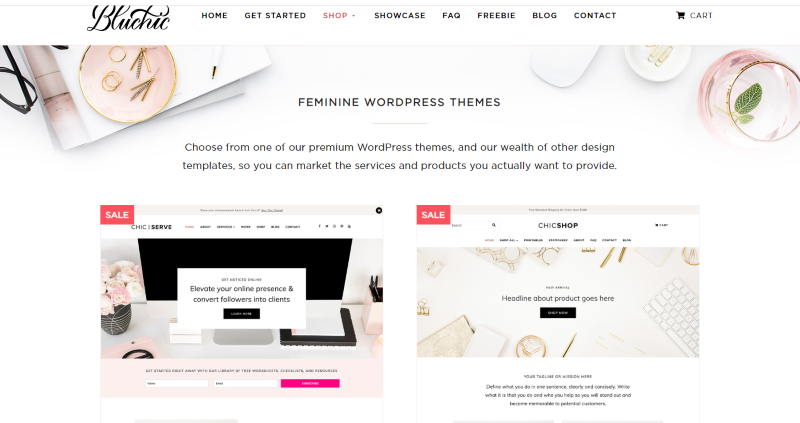
OptimizePress
OptimizePress is one of the oldest WordPress plugins. It's very popular with marketers because it's focused on conversions.
This page builder is great for creating landing pages, sales pages, opt-in pages, and sales funnels. You can also build memberships. it's easy to customize with a user-friendly drag-and-drop visual editor. Includes 100+ templates, 40+ landing pages, sales pages, and 40+ custom elements. It integrates with many shopping carts and provides tools to entice visitors to sign up, including videos, countdown timers, and more.
The OptimizePress templates focus on lead generation and conversions. Most templates look good but some may not look as fancy when compared to other theme providers. When making a decision, ask yourself if you want a good-looking site or a site that will make sales.
Confused about building a blog?
Check out some of these WordPress themes and see which themes work best for your niche!
Don't let the technical side hold you back. If you don’t want to do anything technical, consider hiring a web designer or VA who can set up your blog much faster than you can. It might be worth paying a little money to get started blogging. Once your blog is set up, it's really easy to add your content.
RESOURCES
- ElegantThemes/Divi – Elegant Themes provides 87 easy-to-use, professional-looking, high-quality themes, including Divi. All themes by Elegant Themes include the drag and drop Divi Builder that lets you easily build and customize your website.
- GeneratePress – A super easy, super fast, clean, SEO friendly, free or inexpensive theme. This is the theme I'm using here. This is a great theme for beginners because it's easy to use.
- Thesis & Focus from DIYThemes – Very popular, good themes!
- StudioPress – These themes have a solid foundation, framework and SEO. They use Genesis Framework – has a great selection of child themes to give your site a professional look. Choose from Magazine, News, MomPreneur, Freelance, Crafts, Portfolio, Community, Decor, Blogging and more themes.
- Optimize Press. This page builder is great for creating landing pages, opt-in pages, sales pages and sales funnels, You can also create memberships. It is very popular with marketers.
- LeadPages is great for email marketing. It takes your email marketing to the next level with templates, page types (e.g., basic squeeze page, Thank You page, etc.), single-click integrations, and A/B testing. You can build websites, landing pages, alert bars, pop-ups and more.
- Woo Themes. User-friendly themes. Good customer service and a support forum.
BLOGGING RESOURCES
- Hosting: Bluehost & SiteGround.
- WordPress themes: ElegantThemes/Divi, GeneratePress, Genesis theme from StudioPress & DIYThemes.
- Popular email marketing providers: Aweber, GetResponse, Kit, and MailChimp.
- The best online spelling and grammar checker: Grammarly.
RECOMMENDED READING
- 12 Ways to Make Money Blogging
- How to Set up a Money-Making Blog
- What is The Right Blogging Platform To Make Money Blogging?
- How to Choose an Effective Domain Name to Attract Buyers to Your Blog
- What Are the Best WordPress Themes?
Post Footer automatically generated by Add Post Footer Plugin for wordpress.



