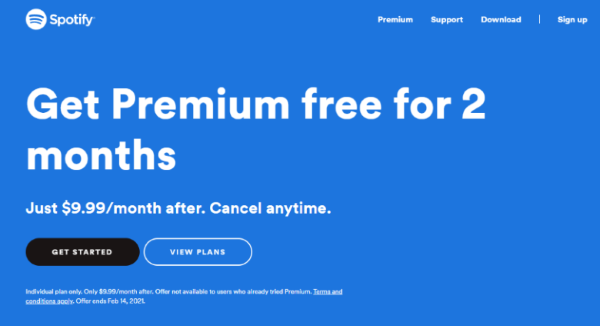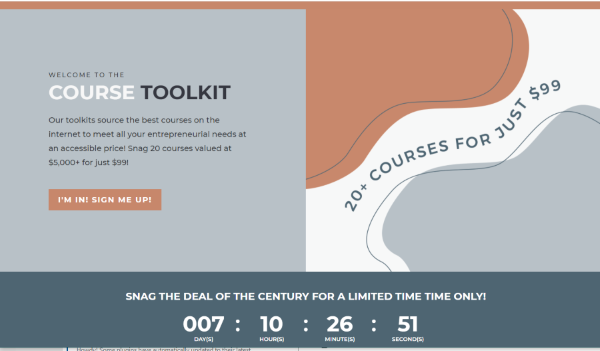Use a Call to Action to tell your audience what you want them to do.
A call to action can increase sales up to 300%.
- Leave me a comment below and let’s talk.
- We encourage your questions. Just call 1-800-333-1234 or email you@yourwebsite.com/
- We are happy to answer any questions you may have. Just click on the “contact” button.
- Please report any additions, corrections, or dead links by sending an email to you@yourwebsite.com.
What is a Call to Action?
A “Call To Action” or CTA is a powerful marketing tool. By using a compelling Call to Action, you can get more subscribers and sales.
A Call to Action uses words to tell the user what action you want them to take. It can be a couple of words or several sentences. It can be text with a link. I can also be an image like a clickable button.
Your CTA must encourage your audience to take a specific action. It must do these three things:
- It must clearly tell your audience what you want them to do next.
- It must give precise instructions. (e.g. buy now or click here ).
- And it should motivate them to do it by giving them a good reason to do it.
You can use a “call to action” to encourage a variety of different actions, such as
- Buy
- Shop
- Sign up
- Subscribe
- Try
- Learn more
- Watch
- Save
- Start
- Read
Are You Monetizing Your Blog Posts?
When you write a blog post, you want to make sure you’re monetizing your content. To monetize, you need to know what you want your audience to do next and you need to tell them to do it.
Always think about your purpose for publishing that content and the intent of your audience at the moment when they’re consuming that content. This will help you write effective CTAs. After all, when you give your customers what they want when they want it and how they want it, you’ll also get what you want, which is a profitable business.
Take a minute and think about what you want your readers to do after they finished reading your blog post.
You don’t want to leave them hanging. You’re taking them on a journey with your post, and you must tell them what you want them to do next with a Call to Action (CTA). The Call to Action will usually be toward the end of your blog post.
How to write a call to action that works
Use Strong Actionable Verbs
Words like “Buy,” “Shop,” and “Order” are all strong action verbs that you can use if you run an eCommerce store. Words like “Download” or “Fill Out This Survey” are straightforward and work too.
Provoke Their Emotions
Punctuation can be helpful with this. Try adding an exclamation point to make them feel enthusiastic about the action. You can add in words that you might not think to use otherwise like “Heck yeah! Download that Mother Right now!” if the personality and voice of your business matches that tone.
Read about 10 Emotions You Want to Trigger in Your Marketing Messages to Maximize Conversions.
Provide a Reason to Act
Instead of just saying “Download”, you could say, “Yes! I want to change my life right now!” The why is usually the result they’re looking for such as losing weight, making money, or ending anxiety.
You want to generate some sense of importance to get started right away. If your call to action lacks significance, then people are going to procrastinate and forget about your offer. That’s why you want them to take action right now to get started using your product to solve their problems, reach their goals, or enjoy their interests.
One way to create your call to action is by reminding people that the sooner they get started, the sooner they reach the outcome they desire. Here you paint a “before and after” picture for the reader so they can visualize what it will be like when they solve the problem, reach the goal, or enjoy the interest.
Here's an example: Take out your credit card and click here to get started – and do it now because the quicker you get started, the quicker you’ll start dropping those pounds, feeling more energized, and enjoying a healthier lifestyle!
Elicit Fear of Missing Out (FOMO)
Fear of missing out is a proven method of getting your audience to take advantage of your CTAs. By offering a limited-time deal, such as a discount of a special bonus, you give them an extra incentive to respond quickly to your offer. When you are having a sale or the offer is temporary, let them know so they can realize they need to act right away.
E.G., “Take out your credit card and click here to place your order – and do it now, while you can still take advantage of the $50 instant savings. Remember, this offer ends tonight at midnight!”
Know Your Buyer’s Intent
To craft compelling calls to action, it helps to understand where your audience is within their buyer’s journey. That way, you know what their intent is. When reading a blog post, their intent may have been just to learn more information, not make a purchase, so you’ll have to determine when it’s appropriate based on the buyer’s intent.
What do you want your readers to do next?
- Do you want them to sign up for your email list?
- Do you want them to buy something (either your own product or an affiliate product)?
- Do you want them to read one of your other posts?
- Do you want them to leave you a comment?
- Do you want them to share your blog post on Pinterest, Instagram, Facebook or Twitter?
Let’s run through a few CTA examples you can use on your website, in your email, and in other marketing materials.
Examples of Call to Action
- I'm in! Sign me up!
- Snag this deal for a limited time only!
- Increase your blog traffic by 300%! Click here to find out how!
- Evoking your audience's emotions is the first step to inspire them to take action. To learn precisely how to do this – read our blog post, …….
- Use coupon code “….” to save 50% off any of our courses but only for 48 hours.
- Grab your free pin templates here.
- Heck yeah! Save My Seat!
- Get (free trial software) free for 2 months. Get started.
- Hurry! This special offer is only available until (day) (time) Order Now! (use e countdown timer).
- Hurry! Save 54% on all courses. Use coupon code (code) to save $50% of any of our courses but only for 48 hours. This birthday sale ends on (day) at (time).
- Pick up your phone right now and call this toll-free number.
- View our (software) plans.
- Order NOW before all the courses are taken!
- Ten ways to increase your online sales immediately. Sign up now to get this $79 value FREE!
- Browse our recommended web design resources! Click here.
- Download the free guide!
- Yes! I'm interested!
- Yes! I want to change my life right now!
- Take the challenge!
- Save this handy infographic to boost every email you send.
- Register today!
- Get started!
- Watch the video tutorial.
- Join me in an hour! Pop on over and join the conversation.
- Visit my blog to learn more.
- Call toll-free 800-333-1234 today!
- Email me at youremail.com.
- Find out about our upcoming marketing seminars. Click here.
- Bookmark this blog now!
- Click here to subscribe to our “Ask the Webmaster” ezine.
- Leave a comment below and let's talk!
- We encourage your questions. Just call 1-800-333-1234 or email you@yourwebsite.com/
- We are happy to answer any questions you may have. Just click on the “contact” button.
Here are more examples of calls to action.
Buy Something
This “Order Now” call to action is very powerful. The countdown timer evokes an emotion. Your prospects fear that they'll miss out on your offer if they don't act now. Plus, the guarantee and refund offer makes people feel safe about ordering. And the order button is big and colorful to stand out.
Learn more about emotional marketing from my blog post, 10 Emotions You Want to Trigger in Your Marketing Messages (This is also an example of text with a link).
The call to action here is “Use Coupon Code …..” The word “Save” represents urgency. It also provides a benefit. Everyone wants to save time, money, and effort. And the count-down timer creates urgency.
Free trials are a great way to get poeple to take action. A free trial also has the emotional element of not taking any risks. The “GET STARTED” and “VIEW PLANS” buttons are action words.
You get all the elements of a successful call to action here. The benefit/value (get a huge discount): “Snag 20+ courses valued at $5,000+ for just $99!” The order button has the call to action “I'M IN! SIGN ME UP!” And you'll also have the count-down timer.
Make a Product Recommendation
Here's an example of a product recommendation
“There’s a lot more to be said about ___________________. Take a look at this guide to learn more. (You can use this kind of CTA to promote your own product or affiliate products.)
Invite Them to Join Your List
- I have a lot more to share about blogging and would love to email you with more tips and strategies regularly. Just enter your name and email below and we’ll get started right away. As a thank you, I’ll even send you my guide to writing strong blog post titles that will grab your readers’ attention.
- Enter your email address here and we'll keep you posted about new design resources.
- Click here to receive a FREE seminar by email.
List Building Resources
- Write Winning Email Messages Fast With Ready-To-Use Email Samples. Click here to get them.
- Bluchic is a great place to get feminine-looking Canva lead magnet templates, funnel templates, sales page templates, and WordPress templates.
Solicit Content With a Call to Action
- If you would like to post an article on an online marketing topic, email the editor at you@yourwebsite.com.
- If your site offers information for webmasters, submit it today! We are interested in articles and tutorials about blogging, Web design, and Web graphics.
- Do you know interesting websites you would like to share? Send the URL to you@yourwebsite.com and let everyone know about them!
- Email us if you have resources our visitors can benefit from.
Solicit Participation and Feedback
- Leave me a comment below and let’s talk.
- We encourage your questions. Just call 1-800-333-1234 or email you@yourwebsite.com/
- We are happy to answer any questions you may have. Just click on the “contact” button.
- Please report any additions, corrections, or dead links by sending an email to you@yourwebsite.com.
Ask Them to Comment
- Do you have any questions about link tracking, or how Pretty Links can help? Let us know in the comments section below!
- Please send your comments about this ezine to you@yourwebsite.com.
Get additional exposure from other websites
- Recommend this site to your friends!
- Please forward this ezine to your friends and associates.
Using a “Call to Action” is just one of the many strategies followed by successful copywriters. This proven copywriting technique can substantially increase your Web profits . . . try it!
Before you hit publish on your next blog post, make sure you have a clear CTA at the end.
What are your favorite ways to end your blog posts? Do you use a particular call to action? Leave me a comment below and let’s talk.
CONTENT CREATION RESOURCES
Have trouble creating content? Check out this done-for-your content that you can use as your own. I've used content from each of these providers myself and they all provide high-quality content.
- Get 50 Pre-Written Blog Posts on Hot Business Topics from Content Sparks.
- Done-For-You Personal Development Content For Coaches, Speakers, Publishers, And More from Publish for Prosperity
- 7-Day Content Repurposing Challenge from Content Sparks.
- Get FREE PLR Sample Content from Publish for Prosperity.
- Get FREE PLR Sample Content from Piggy Makes Bank
RECOMMENDED READING
- 12 Super Fast Easy Ways to Create Quality Blog Content
- How to Attract Buyers to Your Site With Valuable Content
- Why People Spend Money and Buy from You
- 5 Tips to Make Old Content Almost Unrecognizable
- 11 Information Products You Can Create from Existing Content
- 10 Emotions You Want to Trigger in Your Marketing Messages to Maximize Conversions
- How to Maximize Sales with Power Words
- 5 Ways to Customize a PLR Ebook
- 19 Ways to Make Money with Private Label Rights
- How to Maximize Conversions with A Call to Action
- How to Get Ideas for Blog Content That Your Audience Wants
- PLR Content Providers I Recommend
Post Footer automatically generated by Add Post Footer Plugin for wordpress.