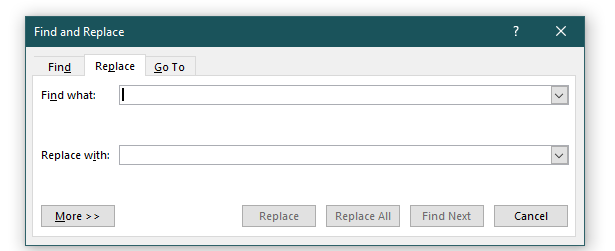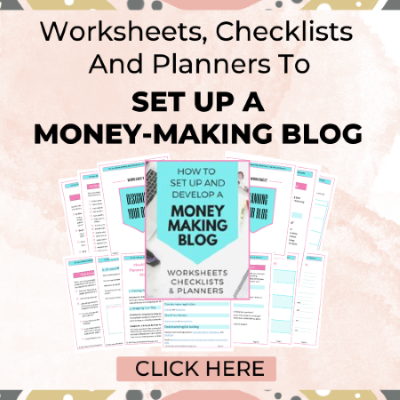Making old content new is just a matter of making a few edits, changes, and tweaks. When making these changes, your audience will think that your content is new. They won’t feel as if they’ve already seen everything you have to offer.
Here are a few easy ways to freshen up old content. You can use these methods to update old blog posts, create new information products, or even customize private label rights (PLR) content.
If you're having trouble creating content, you may be interested in these blog posts:
1 . Add or Change Graphics

Add graphics. If you used graphics in the original content, it’s best to change them. When changing images, don't forget to change the alt tags.
If you have data-centric content, add an infographic. If you have “how to” content, take pictures of the steps to show how to accomplish the task.
I personally use Canva to design most of my images. It's the easiest graphic program I've ever used. Canva has a free and paid version. Click here to try Canva free.
Pic Monkey is another popular program. You may also want to hire a graphic designer to create professional-looking graphics for the new information product.
To stand out from others in your field, you may also want to buy some images. I joined DepositPhotos to get unique images for my blog and social media images that other people in my niche are not using.
See my listing of free stock photos and images here.
2. Change Keywords
Are your keywords still popular today? Do you want to get additional exposure with different keywords? Do you want to target a different audience?
By changing your keywords, you can also target a different audience and get additional exposure.
When recreating the content, determine what your goals are for the blog post or the new information product. This will help you find the right keywords to use. Change the title to reflect the idea you want to get across.
TIP: A fast way to replace keywords is by using the find and replace function in MS Word.
3. Add Examples
Use screenshots, case studies, interviews, and more to add examples to the original content to better explain the concepts you’re trying to get across to your audience.
Adding this information will make the content more complete whether it’s a blog post or PLR you purchased.
4. Improve SEO
Optimize your page for the new keywords. Change the keywords in the title, headers, subheaders, content, and alt-tags with the keywords you’ve identified for this project.
The Yoast SEO plugin makes it easy to optimize your SEO title, Meta description, and more.
More ways to optimize:
- Add more content related to your new keywords.
- Add internal and external links.
- Get internal links from authority sites.
5. Change the Order
If the original content is in paragraph form find ways to reorganize it such as by adding bullets, changing the order of the points in the content, and by paraphrasing bullet points to make it look and read differently.
Remember to consider how your audience will consume the info product. Try to make the order logical based on the way they’ll use it. For example, you may need to add steps that are understood in the content but seem to be missing in the new info product.
6. Change the Publishing Date
After you've made enough changes and improvements and your old content looks like new and is almost unrecognizable, change the publishing date.
If people see an old publishing date, they'll think that your content is old and outdated even if you just updated it. Changing the publishing date is a quick and easy way to get more people to click on your blog post.
7. Add an Intro and Conclusion
When you’re done with everything else, add an introduction and a conclusion.
In the introduction, tell the audience what they’ll learn in the content.
In the conclusion, tell them what you taught them and how to proceed from here. If you include ACTION STEPS to help your readers get started doing what you’ve talked about in the info product, then you’re more likely to get people to act on it.
Promote your revised posts
Don't forget to promote your revised posts to social media and to your email subscribers.
Use a posting schedule and use social media management tools to promote your revised posts to social media like HootSuite, SocialPilot, Buffer, MeetEdgar, and Tailwind.
I use Tailwind to schedule my pins to Pinterest! I love Tailwind's “Community” feature (previously called Tribes) that gives my pins a lot of extra exposure. And I use SocialPilot to schedule my Tweets and Facebook post for the whole month.
These tips work great for updating your own original content and for customizing PLR. You can make people and search engines believe that the content is unique and unrecognizable from the initial source.
It’s not tricking anyone and it isn’t any different from what teachers do when they teach information from a book. Teachers use the book as a starting point and find a good angle to attack the information based on their audience. You can do the same with your blog posts or information products.
My Blogging Checklists and Worksheets will give you a clear plan on how to set up and develop a money-making blog.
CONTENT CREATION RESOURCES
Have trouble creating content? Check out this done-for-your content that you can use as your own. I've used content from each of these providers myself and they all provide high-quality content.
- Get 50 Pre-Written Blog Posts on Hot Business Topics from Content Sparks.
- Done-For-You Personal Development Content For Coaches, Speakers, Publishers, And More from Publish for Prosperity
- 7-Day Content Repurposing Challenge from Content Sparks.
- Get FREE PLR Sample Content from Publish for Prosperity.
- Get FREE PLR Sample Content from Piggy Makes Bank
RECOMMENDED READING
- 12 Super Fast Easy Ways to Create Quality Blog Content
- How to Attract Buyers to Your Site With Valuable Content
- Why People Spend Money and Buy from You
- 5 Tips to Make Old Content Almost Unrecognizable
- 11 Information Products You Can Create from Existing Content
- 10 Emotions You Want to Trigger in Your Marketing Messages to Maximize Conversions
- How to Maximize Sales with Power Words
- 5 Ways to Customize a PLR Ebook
- 19 Ways to Make Money with Private Label Rights
- How to Maximize Conversions with A Call to Action
- How to Get Ideas for Blog Content That Your Audience Wants
- PLR Content Providers I Recommend
Post Footer automatically generated by Add Post Footer Plugin for wordpress.