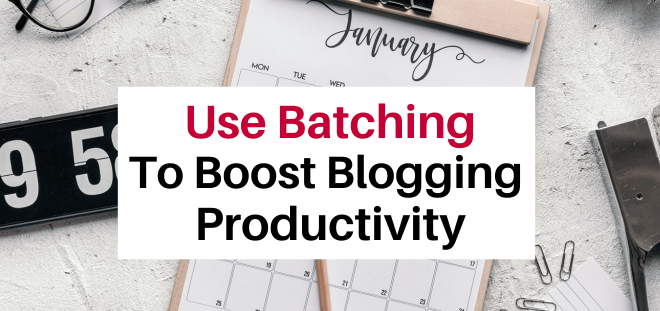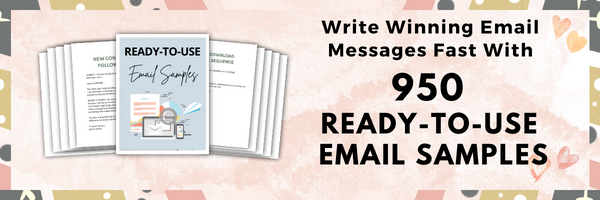Maximizing blogging productivity is crucial for success in today's fast-paced online environment. One effective method that can significantly enhance your blogging efficiency is batching. Batching involves grouping similar tasks together and dedicating specific time blocks to complete them. This technique can be applied to various areas of business management, including blogging. In this article, I will explore how batching can improve your productivity, along with practical examples tailored specifically for bloggers.
Batch Content Creation
Idea Generation
Instead of brainstorming blog post ideas individually, set aside a specific time to generate a batch of ideas. Dedicate a block of uninterrupted time to brainstorm potential topics, conduct keyword research, and outline the structure for each article. This approach ensures you have a ready-made pool of ideas to draw from when it's time to write.
Writing Sessions
Streamline your writing process and maximize your productivity by planning focused writing sessions where you tackle multiple articles in one go. Set aside several hours each week to write the first drafts of several blog posts. By immersing yourself in a writing flow, you minimize context-switching and maintain a consistent writing style across different articles. Not only does this approach help you stay on track and meet your deadlines, but it also allows you to tap into your creative energy and produce high-quality content. Make the most of your writing time by setting aside dedicated sessions and maximizing your productivity.
Editing and Proofreading
Once you have a batch of articles written, set aside time specifically for editing and proofreading. When reviewing multiple articles in succession, you ensure consistent quality and style. Batching editing tasks also helps identify recurring issues and implement improvements across all articles simultaneously.
Grammarly has a free version and a premium version. Check it out here.
Batch SEO Activities
Optimizing your blog content for search engines is essential for improving visibility and attracting organic traffic. Batching your SEO optimization tasks can help streamline the process. Research relevant keywords, craft meta tags, and optimize headings, URLs, and image alt text for a batch of articles simultaneously.
Batch Social Media Management
Social Media Content Creation
Batch the creation of social media posts by planning and designing graphics, crafting captions, and scheduling posts in advance.
Social Media Content Creation and Scheduling
Use tools like Buffer, Hootsuite, Sprout Social, or socialpilot to schedule posts for multiple days or even weeks. By batching this process, you can maintain a consistent social media presence while saving time and reducing distractions. To get the best results from Pinterest marketing, you need to use Tailwind, the absolute best Pinterest scheduler.
Read my review of Tailwind here.
Check my Hootsuite vs Social Pilot comparison
Batch Image Creation
Set aside blocks of time to search for images and create a bunch of social images in one go instead of creating one image at a time.
A great way to speed up creating images for social media is by using Canva templates.
By batching image creation, you can ensure visual consistency across all your content while minimizing the time spent on sourcing and formatting visuals for each individual article. This will not only streamline your process but also enhance the overall quality of your blog.
See my listing of stock photo sites.
Engagement and Responding
Instead of constantly checking and responding to social media notifications throughout the day, set aside specific time blocks for engagement. For example, allocate 15-30 minutes in the morning and another block in the afternoon to respond to comments, and messages, and engage with your audience. This approach ensures you remain responsive while minimizing disruptions to your workflow.
Batch Email Management
Inbox Processing
Rather than continuously checking and responding to emails as they come in, schedule specific times throughout the day to check your email messages. Batching this task enables you to increase efficiency. Prioritize and categorize emails, respond to urgent ones promptly, and delegate or archive others as necessary.
Email Drafting
Batch the process of composing emails. Instead of writing emails individually, dedicate a specific time block to crafting multiple emails in succession. This helps maintain a consistent tone and ensures you address all necessary points efficiently.
Batch Email Marketing Automation
Incorporating email marketing software such as GetResponse, AWeber, or ConvertKit into your batching strategy can significantly enhance your efficiency in managing email campaigns and revolutionize your email marketing efforts.
Read my review of the Best Email Marketing and Automation Tools.
By writing email sequences and broadcast messages in batches, you save time, maintain consistent communication with your subscribers, and improve the overall efficiency of your email campaigns.
By utilizing autoresponders, you can set up a series of welcome emails, onboarding sequences, or nurturing campaigns in advance. Batching this process involves creating the entire sequence of emails in one go, saving you time and ensuring a consistent and timely communication flow with your subscribers.
In addition to automated sequences, you may want to send broadcast messages to your email list. Batching this task involves creating multiple broadcast messages in advance. Dedicate specific time blocks to craft engaging content, promotional offers, or important announcements, and schedule them to be sent at optimal times.
Read my article, How to Write a Welcome Email
No clue what to say to your list?
Get 950+ email swipes to help you
write high-converting email messages faster and easier.
Email Resources
- FREE Canva Checklist, Worksheet, and Lead Magnet Templates.
- Fill-in-the-blanks Canva Templates you can use to easily create Checklists, Worksheets, To-Do Lists, and Lead Magnets to build your list.
- Write Winning Email Messages Fast With Ready-To-Use Email Sequences.
- Want to learn how you can get more out of your email marketing? Head over to Email Marketing Beyond the Basics.
- My review of autoresponder/email automation services: GetResponse, Aweber, Kit, and MailChimp.
- Landing page builders: Leadpages – Landing Page Monkey.
Batch Tracking and Analytics
Performance Evaluation
Regularly reviewing the performance of your blog and email marketing efforts is essential for optimizing productivity. Batching the analysis of data and metrics allows you to gain a comprehensive overview of your performance over a specific period. Use analytics tools provided by your email marketing software to assess open rates, click-through rates, conversion rates, and subscriber engagement. By examining data in batches, you can identify trends, patterns, and areas for improvement more effectively.
Make Improvements
Based on the insights gained from your tracking and analytics, implement improvements to your blog content and email campaigns. For example, if you notice a decline in open rates for certain types of blog articles, batch the process of brainstorming and implement strategies to enhance subject lines and content relevance. Similarly, if certain email sequences are not generating desired results, batch the revision process to improve their effectiveness.
Batch Administrative Tasks
Finances
Batching financial tasks can save time and improve accuracy. Dedicate specific periods, such as a weekly or monthly block to handle bookkeeping, invoicing, and expense tracking. Use accounting software or tools like FreshBooks or Quickbooks to streamline these tasks and generate reports easily.
Research and Planning
Batch research tasks to conduct research on industry trends or target audience preferences. Set aside dedicated time to gather information, analyze data, and plan your blog content strategy accordingly. By focusing on research in concentrated bursts, you can gather valuable insights efficiently and make informed decisions.
Conclusion
Batching is a versatile productivity technique that can significantly improve business efficiency for bloggers and professionals across various industries. By grouping similar tasks together and dedicating specific time blocks to complete them, you can streamline your workflow, reduce context-switching, and increase focus and productivity.
Whether it's content creation, social media management, email handling, or administrative tasks, implementing batching strategies empowers you to accomplish more while maintaining a consistent quality of work. Start leveraging the power of batching today to unlock your full business productivity potential.
How to Make Planning Easier
Are you struggling to get things done? Look no further, planners are the answer!
Make planning easier with my FREE Marketing Planners
When you have a lot of work to do, it's easy to feel overwhelmed. But with the help of planners, you can make your marketing efforts more efficient.
I've designed these planners specifically to help you streamline your marketing schedules.
- Get a clear action plan and take actionable steps to implement your marketing strategies.
- Know exactly what marketing tasks you need to do and when.
- Optimize your marketing efforts and increase productivity.
- Stay on track and meet all your important deadlines.
Unlock the power of planners, stay on schedule, and take your business growth to new heights.
Take a peek at these planners and start planning your marketing more efficiently today!
BLOGGING RESOURCES
- Hosting: Bluehost & SiteGround.
- WordPress themes: ElegantThemes/Divi, GeneratePress, Genesis theme from StudioPress & DIYThemes.
- Popular email marketing providers: Aweber, GetResponse, Kit, and MailChimp.
- The best online spelling and grammar checker: Grammarly.
RECOMMENDED READING
- 12 Ways to Make Money Blogging
- How to Set up a Money-Making Blog
- What is The Right Blogging Platform To Make Money Blogging?
- How to Choose an Effective Domain Name to Attract Buyers to Your Blog
- What Are the Best WordPress Themes?
Post Footer automatically generated by Add Post Footer Plugin for wordpress.