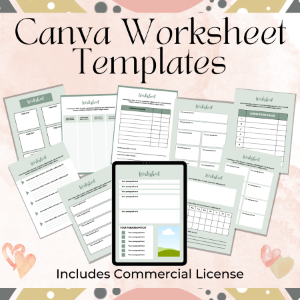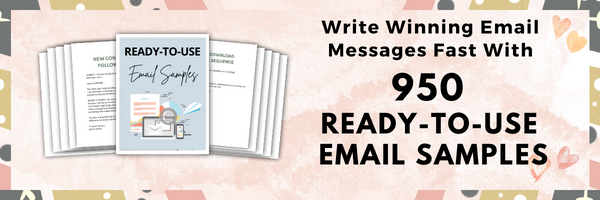In this post, I'll discuss how to create lead magnets or opt-in freebies to grow your list. If you're looking for lead magnet ideas or opt-in ideas, you can check out my other blog post, 38 opt-in ideas. To learn how to create an opt-in page or lead magnet page, click here.
A lead magnet is an irresistible offer to build an email list. Your free gift is your hook or bribe. You need to motivate people to give you their email addresses by offering them something they’re interested in.
This can be a checklist, a worksheet, a report, an e-course, a template, a cheat sheet, a how-to video, a discount, a special offer, or anything else your audience is interested in.
When subscribers give you their email address or “opt-in”, they give you permission to send them email messages. You can then follow up with a newsletter, offer valuable information to establish credibility, inform them of what’s new on your site, sell the benefits of using your products and services, and invite them to return to your site.
How to create lead magnets
There are many different ways and tools to create lead magnets. For example, you can create reports, checklists, ebooks, and a variety of printables with Canva, Microsoft Word, Google Docs, Apple Pages, Adobe Illustrator, Beacon, Google Slides, and more.
- Use a graphics program, e.g. Canva, PicMonkey, Photoshop, or any other graphics program you are familiar with.
- Microsoft Word. I use Canva to create reports and short ebooks. I also use MS Word to create ebooks that have a large number of pages. When creating a report in Word, I add a cover image I create in Canva.
- You can also use Microsoft PowerPoint for creating ebooks, reports, and other content.
Check out these Fill-in-The-Blanks Templates for Journals, Planners, Worksheets, To-Do Lists, and Checklists from EHubKit. This Editable and Brandable template pack with complete Private Label Commercial Use Rights…
- Use your email marketing system to create e-courses that are mostly text. Some of the most popular email automation systems today include ConvertKit, Aweber, GetResponse, and MailChimp.
- Excel. Excel spreadsheets make excellent lead magnets. For example, you can create an Excel sheet to manage affiliate programs or Pinterest Group Boards.
- Use specialized Lead magnet creation software such as Beacon, Interact, or Outgrow.
- Use templates. Canva templates are my favorite way to create lead magnets.
- Record your computer screen with a screen capture app. With ScreencastOMatic, a free screen recorder, you can capture any area of your screen for quick recordings. You can add audio narration from your microphone and video from your webcam. ScreencastOMatic works with Windows, Mac, iPhone, iPad, Android, and Chromebook.
- Create slides with Microsoft Powerpoint, Canva, Keynote, Google Slides, and more.
My favorite software to create lead magnets
Canva is one of the easiest programs for non-designers you can use to create your lead magnets and they have a free version.
I use Canva to create checklists, worksheets, planners, ebooks, social media images, promotional images, and more.
With Canva, you can easily create good-looking lead magnets without needing any graphic skills.
And there are a wide variety of great Canva templates available that make it easy to create beautiful lead magnets. Check out Canva here.
Want to make lead magnet creation easy?
Use Canva Templates
Easily and quickly create lead magnets in less time
with Canva lead magnet templates
It's super easy to design great-looking lead magnet pages with Canva templates.
You can create amazing opt-in freebies with Canva templates easily such as checklists, ebooks, planners, calendars, worksheets, quizzes, checklists, and more. Just put in your text, your own photos, or free stock photos, and you’re done.
Check out my Fill-in-The-Blanks Canva Templates you can use to easily create Checklists, Worksheets, To-Do Lists, and Lead Magnets to build your list.
This is a great set of templates that will make it easy to create your first lead magnet. Try out some of these templates to create attention-getting lead magnets in less time!
Using templates is the easiest and fastest way to create lead magnets.
- Save time: Dramatically cut down the time you spend designing your lead magnets. And free up time for other marketing tasks.
- Create beautiful, professional-looking lead magnets in minutes. Your designs will be more eye-catching and attention-grabbing.
- Make multiple, eye-catching lead magnets quickly and easily with templates.
PowerPoint and MS Word lead magnet templates
Check out these Fill-in-The-Blanks PowerPoint and Docs Templates for Journals, Planners, Worksheets, To-Do Lists, and Checklists from EHubKit. This template pack is Editable and Brandable and comes with complete Private Label Commercial Use Rights.
Where to get information to create your lead magnets?
- Use information from a blog post to create a checklist.
- Turn blog posts into a report or ebook.
- Turn a series of blog posts into an email mini-course. Read more info about how to create an email mini-course here.
- Turn articles into video.
- Use Private Label (PLR) content to create content faster. Get a list of my favorite PLR providers here.
Use PLR
PLR Content, Private Label Content, or Done-For-You Content is content you can use as your own.
- PiggyMakesBank is one of my favorite PLR providers. She provides quality done-for-you content on a variety of topics. Check it out here.
- The collection of done-for-you planners, forms, and complete workshops at CoachGlue offers endless opportunities to create lead magnets. You can easily turn one of their planners into a 7-day email challenge to help your potential clients grow their businesses.
- Get a list of my favorite PLR providers here.
File Formats
You don't want to provide your original Canva or other editable files that people can edit.
Once you are finished designing your checklist, worksheet, report, planner, calendar, or ebook, you'll want to convert your Word, Canva, PicMonkey, Photoshop, or other files into a PDF.
Basic PDFs or Smart PDFs: You can use basic downloadable PDFs or Smart PDFs. Smart PDFs can embed video/audio, are optimized for mobile viewing, and have tracking to analyze what content performs the best.
You may want to provide an Excel file or a Canva template file if you want people to be able to edit the file. For example, if your lead magnet is a template.
Short How-to Videos
Here are some new short how-to-videos from my friend Alice at EKit Hub.
These will help you learn the technical side of creating content and digital products. They are helpful for creating lead magnets to build your list.
Content is the most important element of your blog. Quality content builds credibility, helps people find your blog through search engines, and helps you build your email list.
Take a look…
- How to Turn a Powerpoint into a PDF File
- How to Edit Word Documents in Canva
- How to Edit Powerpoint in Canva
- How to Turn a PSD into a Layered PDF
EKit Hub is a great source for getting private-label or done-for-you content. I especially like their PLR template pack to help you create lead magnets. It includes checklists, planners, to-do lists, worksheets, and journal templates.
How to Deliver Your Lead Magnet
When people provide their email addresses and click on the submit/subscribe button, they will receive the email messages you set up in your autoresponder.
To provide your freebie, you can simply include a link to your freebie in your autoresponder email message.
- The link can go to a PDF report.
- Or the link can go to a webpage or PDF page that has one or more links to your lead magnet. For example, if you provide Canva templates, you'll want to link to a page that has a link to the templates and also provides information on how to access and edit the templates.
You can have a file or webpage come up immediately after people subscribe. For example, you can have your freebie PDF file show up immediately after people subscribe. Or you can show a webpage (with a link to your freebie).
When providing your freebie immediately, your subscribers can get the freebie before they get your autoresponder messages. I don't recommend using this method. If the subscriber gives you a fake email address, they will get your freebie and you won't have their email address. And when using double opt-in, a large percentage of subscribers will NOT confirm their subscription because they already got the freebie. It's better to send them a link to the freebie in your email message.
Read more about how to deliver your lead magnets here.
Think about what kind of lead magnet your audience is interested in. Try out some of these methods to create your lead magnets.
Recommended Reading
Email Resources
- FREE Canva Checklist, Worksheet, and Lead Magnet Templates.
- Fill-in-the-blanks Canva Templates you can use to easily create Checklists, Worksheets, To-Do Lists, and Lead Magnes to build your list.
- Write Winning Email Messages Fast With 950 Ready-To-Use Email Samples.
- Want to learn how you can get more out of your email marketing? Head over to Email Marketing Beyond the Basics.
- My review of autoresponder/email automation services: GetResponse, Aweber, ConvertKit, and MailChimp.
- Landing page builders: Leadpages – Landing Page Monkey.
List Building Resources
No clue what to say to your list?
Get 950+ email swipes to help you write high-converting email messages faster and easier.
Do you need lead magnets to build your list?
Get my free Canva Templates to easily create checklists, worksheets, to-do lists, and a variety of lead magnets to build your list.
- Email Planner: Map Out Your Monthly Email Content Calendar in a Weekend!
- Lead magnet creation software: Canva, PicMonkey, Photoshop, MS Word, Excel, PowerPoint, Beacon, Interact, Outgrow.
Recommended Reading
- 32 Surefire Ways to Build and Grow Your Email List Fast.
- 62 Opt-In Freebie Ideas to Grow Your Email List.
- How to Create Lead Magnets.
- Use PLR to Build Your Email List Fast.
- How To Build a Profitable Email List on Autopilot and Turn Visitors Into Buyers.
- How to Promote Your Opt-In Freebies.
- How to Create an Email Mini-Course to Build Your List
- My Review of the Most Popular Email Marketing Tools.
- 7 Email Marketing Mistakes You Need to Avoid
- How to Write a Welcome Email.