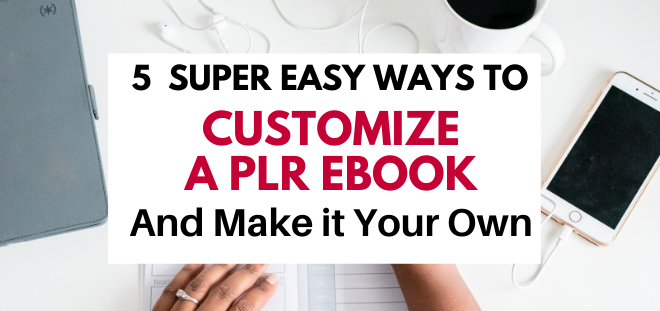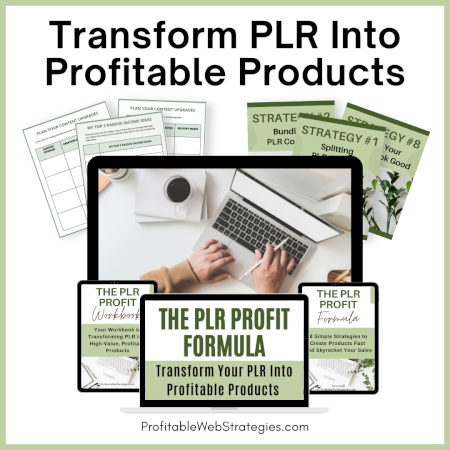One of the best things about a PLR ebook is that it allows you to make changes and edits.
This is now your creation and it’s up to you what you want to do with it.
Here are some super easy ways to customize a PLR ebook and make it your own.
Give Your eBook a New Title
Changing the title of your ebook is a quick way to make it look different from the same product people may see on other sites.
It can also subtly change the way that readers will interpret the content. And you can slightly alter the target demographic or the way readers will interpret the book.
Use a Different Cover Image
Changing the ebook image or cover image will instantly give your ebook a different look. Many PLR product sellers will include Photoshop files of ebook covers that you can edit.
You can make a cover image using Canva or another graphics program. It's easy when using Canva templates. Check out my Canva Ebook and Lead Magnet templates here. Or you can outsource the cover design and have someone design a new cover image.
Reword the Content
- You can change the voice to better suit your own.
- You can change the keywords. You can add or remove sections.
- You can change the order of the information. Make the order logical.
- You can change the layout. Find ways to reorganize the content and make it look and read differently. For example, if the original content is in paragraph form, add bullets, change the order of the points, and paraphrase bullet points.
Add More Content
A simple way to add more value to an ebook you’re selling is by writing a few more pages. You can even add content from other PLR products. A great way to add value and make a unique ebook is by combining several PLR articles, reports, and ebooks (or parts of them) into one “mega” ebook.
Add or change the introduction and conclusion. In the introduction tell the audience what they’ll learn from the content. In the conclusion tell them what you taught them and how to proceed.
Get my free report:
44 Ways To Make Money With PLR Content
Add Tips, Examples, Stories, Tools, and Resources
Use screenshots, case studies, interviews, and examples to better explain the concepts you’re trying to get across. Adding this information will add value and make the content more complete.
Adding your own tips, personal stories, and your personal experience will make your ebook even more unique.
You can always make an ebook more useful by adding a checklist, worksheet, workbook, infographics, mindmaps, and a resource list. You can even add affiliate links and recommendations for your other products.
Make it Pretty
When the ebook is essentially done, now it’s time to make it attractive.
Make your ebook look good.
Using templates will make creating your ebook so much easier and faster.
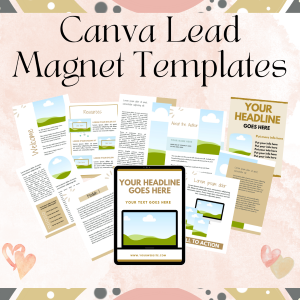

Check out my Canva Ebook and Lead Magnet templates here.
Add images to help your readers better understand the information.
If the PLR came with images, it’s best to change them. Add an infographic to data-centric content. For “how to” content take pictures of the steps to accomplish something. You may want to consider hiring a graphic designer to help you create the right graphics for your new ebook.
Add Your Branding
One big reason to redesign the cover image is to create better synergy with the rest of your branding. You can create a single cohesive design and message that runs through all your products and services. This helps people to better understand what your brand is all about and will build the kind of trust you need to make sure they want to buy subsequent products that you sell as well.
Include branding information such as about the author information, a picture of yourself, your website URL, and your contact information on the first page of the ebook after the cover image.
Do you need lead magnets to build your list?
Get my free Canva Templates to easily create checklists, worksheets, to-do lists, and a variety of lead magnets to build your list.
I highly recommend making your PRL content unique. By making some of these changes, you can make your ebook unique and unrecognizable from the initial source.
Choose quality Private Label Rights content
Finding PLR articles, books and videos is easy but finding great PLR is more difficult. Some private label rights are complete junk while others are great quality.
There are many different types of PLR content sites available. Some offer one-time purchases while others offer monthly memberships.
Some PLR providers cover many different topics while others specialize in certain topics. You’ll want to look for PLR sites that have topics you need for your niche.
Are you ready to try some PLR ebooks and make them your own?
The potential of PLR is limitless. As you are getting more familiar with Private Label Rights (PLR) content, you’ll come up with lots of great ways you can use PLR to create information products and use PLR content in your marketing.
Want to turn PLR content into real profits—without the guesswork?
My PLR Profit Formula gives you the exact strategies to transform PLR into unique, sellable products fast.
Inside, you’ll discover:
✅ 8 proven strategies to create products quickly
✅ Step-by-step methods to customize PLR effortlessly
✅ How to turn generic PLR into premium, high-value products
✅ Tips to generate consistent passive income
✅ Simple ways to increase perceived value and boost sales
✅ How to create more products in less time—without starting from scratch
✅ A proven system to turn PLR into a profitable business
Stop spinning your wheels—start making money with PLR today!
Check out the PLR Profit Formula here.
RECOMMENDED READING
- 19 Ways You Can Make Money with Private Label Rights Content
- 5 Super Easy Ways to Customize a PLR eBook and Make it Unique
- 12 Super Fast Easy Ways to Create Quality Blog Content
- Private Label Rights Content Providers I Recommend
Post Footer automatically generated by Add Post Footer Plugin for wordpress.