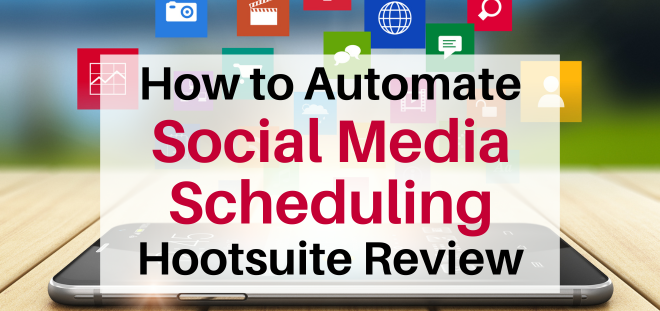Social media management programs like Hootsuite and Social Pilot can save you a huge amount of time if you plan on posting messages regularly on Facebook, Twitter, and other social media.
How you can benefit from social media scheduling programs:
- Automate scheduling. Automating tasks like scheduling recurrent posts, sharing blog posts, sharing events, and spreading out your posts will save you a lot of time.
- Spread out your posts. Space out your blog posts and articles over hours or days instead of sending all your content at once.
- Reach a larger audience by posting your updates at the best time and date.
- Schedule time-sensitive tweets in advance so you don’t forget to send important messages.
- Remind people of any kind of deadline.
- Remind people of an upcoming event or seminar or webinar.
- Remind people of discounts or specials that will expire soon.
HootSuite vs Social Pilot comparison
Benefits of both
- Both systems enable you to manage multiple social media accounts in one place and you only have to log into one account.
- I like that I can outsource work without sharing passwords of your social media accounts. With both Hootsuite and Social Pilot, you can share access and data with several contributors without sharing passwords. You can even narrow down access to specific Facebook pages and Pinterest boards with Social Pilot.
- Both have good analytics.
I have been using HootSuite for five+ years for bulk scheduling to Twitter and Facebook posts. I'm using the professional plan because the lower plan didn't give me enough posts per day. In addition to my own social media accounts, I bought a second Hootsuite account to schedule a few accounts for clients.
About two years ago, I started using Social Pilot to bulk schedule image posts on Twitter, Facebook, and Pinterest.
I like HootSuite and I am still using it for some client accounts in addition to Social Pilot but I am now doing my bulk scheduling with Social Pilot.
Social Pilot is very user-friendly and I like it a lot. I was able to start using it right away without looking at any tutorials and find it more user-friendly than HootSuite.
Benefits of SocialPilot
- I love their bulk scheduling.
- I love their reporting system that notifies and alert you if there is a problem with a post or a network error on one of the social sites.
- I find Social Pilot easier to use and easier to get started with than HootSuite.
- Very user-friendly. I was able to set up my posts without reading any instructions or watching any videos.
The main differences between Hootsuite and SocialPilot
- HootSuite can not BULK schedule IMAGE posts. With HootSuite, you have to schedule the text posts first. Then you have to go back and add each image manually to the scheduled posts. That's not practical and I didn't like that at all. That's why I got Social Pilot.
- The engagement features are the biggest benefit of Hootsuite.
Click here to check out Social Pilot.
Hootsuite
Hootsuite is a popular social media management tool.
Here are some of the features of HootSuite:
- You can manage multiple social networks from one dashboard, including Twitter, Facebook, LinkedIn, YouTube, Google, and Pinterest.
- Hootsuite is great for scheduling messages. You can schedule updates to specific social media accounts at specific times. This is handy to schedule posts at specific times and spreading them out when you are away from your computer. I set up my messages for a complete month and don’t have to think about it until the next month.
- HootSuite App Directory (Instagram, SlideShare, YouTube, MailChimp, and many more).
- Engagement, Team Collaboration, Analytics.
- Remind people of an upcoming event or seminar or webinar.
Hootsuite enables you to manage multiple social media accounts in one place. You don't have to log in and remember the passwords for each social media and you don't need to go to each individual site to check.
You can post updates, connect with your clients, and review responses on more than thirty-five popular social networks including Twitter, LinkedIn (including Pages, Profiles, and Groups), Foursquare, and Facebook (including Events, Groups, Profiles, and Fan Pages). Google+, and WordPress blogs.
Using third-party apps, Hootsuite also connects you with other platforms, including Vimeo, Via.me, Instagram, Evernote, MailChimp, Storify, Edocr, Slideshare, Flickr, Tumblr, StumbleUpon, and Reddit.
HootSuite Fees:
- They have a 30-day free trial.
- Rates change over time but they start around $49/mo. The different plans allow a different number of social profiles.
- Some plans allow unlimited scheduling, multiple users, bulk scheduling, analytics, social sweepstakes, and unlimited RSS integrations.
- With the higher plans you'll get more social profiles, more users, team features, professional features, custom analytics reports, team assignments, contest templates, one or more custom branded URLs and a social media certification, publishing approvals, premium app integrations, custom branded URLs, social media certifications, 24/7 priority support and extended training. They even offer an Enterprise plan with customizable features.
The 30 day FREE TRIAL of HootSuite Pro provides full access to all Pro features, including adding team members, custom URLs and HootSuite University.
The Pro version is $49/month
NOTE: Automating saves you a lot of time but there are some tasks I recommend that you do manually like sending a reply to posts, commenting on posts, replying to Tweets, and more.
Conclusion
Both tools are great. Which one you choose depends on what you want to do and how much you want to spend to automate your social media.
Social Media Articles
- Is Automating Social Media a Good Idea? Or is it Bad to Automate Social Media? + Review of 3 Social Media Tools.
- How to Automate Your Social Media Scheduling – SocialPilot Review
- How to Boost Your Blog Traffic with Pinterest and Tailwind – Tailwind Review.
SOCIAL MEDIA RESOURCES
- Check out this planner bundle to help you plan your social media, your marketing, and your newsletters.
- Graphic design software: Canva, PicMonkey, and Photoshop.
- The Best Free Stock Photos and Images.
- Tailwind – The best scheduling tool for Pinterest. They have an Instagram version too (but I haven’t tried Tailwind for Instagram yet). Read my Tailwind review here.
- Hootsuite – Automates scheduling for several social media (I used to use it but switched to using SocialPilot). You can read my Hootsuite review here.
- SmarterQueue – An all-in-one social media management tool that boosts engagement and lets you curate, schedule, listen, reply, and analyze in one place (SmarterQueue comes highly recommended by experts).
- SocialPilot – Automates scheduling for a wide range of social media (I’m using it for Twitter and Facebook scheduling). You can read my review of Social Pilot here.
- Tasty Pins plugin – WordPress plugin that hides and optimizes Pinterest images in your blog posts.
Post Footer automatically generated by Add Post Footer Plugin for wordpress.