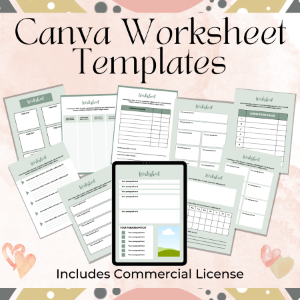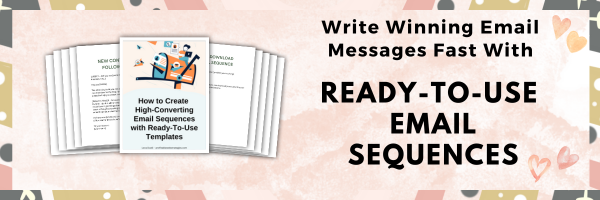This blog post will show you how to build a list. Building a list is the most important thing you can do to make money blogging.
Email marketing is the best online method for converting prospects into buyers. Here's why: Very few people buy the first time they visit a website. It may take 4 to 7 visits before your web visitors buy from you.
To win their trust and motivate your visitors to go back to your site, you need to stay in touch with them. And the more frequently they hear from you and return to your site or blog, the more likely it is that they’ll buy your products and services.
But without getting their email address, you won’t be able to stay in touch with your prospects, and you will only have one chance at selling them. That’s why it’s so important to build an email list.
The big benefit of having a list is that you’ll have many opportunities to make repeat sales. As you probably heard before, “The money is in the back-end.”
How to Build a List
There are 6 things you need to build a list:
- A website or blog.
- An email marketing system to automate the process.
- An irresistible offer to motivate visitors to give you their email addresses.
- An opt-in form to collect email addresses.
- A focused landing page.
- Email messages to send to subscribers.
1. Get a website or blog
If you don't have a website or blog yet, I highly recommend that you set up a website or blog first before even thinking about email marketing.
When you have a website, you'll have many opportunities to build a list. You can put one or more opt-in forms in several places on your site. You can also create targeted landing pages.
To learn more about how to set up a blog, you can read my blog post, How to Set up a Money-Making Blog.
2. Set up an email marketing system
To build a list, first, you’ll need to set up an email marketing system to capture leads so visitors can submit their names and email on your opt-in form.
A sequential autoresponder will send automated follow-up messages at a preset time interval of your choice so you don't forget to follow up on a regular basis.
Initially, you'll put the email messages you want your subscribers to get in the autoresponder and tell the system when you want them to go out.
For example, you can set it up to send the first message immediately after someone subscribes and send the other messages 1 day or 1 week after the previous one or at any interval you want.
You can set up your messages for a complete month or even a year.
After the setup, your messages will go out automatically.
In addition to the messages that go out automatically, you can also send broadcast messages that will go out on a specific day and time. This is great for time-sensitive messages.
Why it's important to choose a good email marketing system from the beginning:
It's very important to choose a good, reliable email marketing system. Today's email marketing systems do much more than just provide an autoresponder. If you want a real business, you'll want to pay for a good email marketing system. Prices typically start around $30/month and the fees increase when your list gets larger.
Don't trust a free autoresponder for such an important task as list building. Some newbies think that they can start with a free autoresponder until they’ve made some money, and then switch to a better one.
Switching email marketing systems is not a good idea. Here's why:
When moving your lists from one autoresponder company or email marketing system to another, your subscribers will have to opt-in again. Many people have reported that they've lost between two-thirds and three-quarters of their lists when importing from one email marketing system to another.
Read my Review of the Best Email Marketing Tools.
3. Provide an irresistible offer to build a list
Offering a freebie is one of the most popular tactics for building a list. Consumers won’t sign up if you don’t give them incentives. You need to motivate people to give you their email addresses by offering them something they’re interested in.
Your free gift is your hook or bribe. This can be a free checklist, worksheet, report, template, e-course, how-to video, or discount that is related to the topic of your website. By subscribing, the subscriber gives you permission to send them email messages. See 32 opt-in freebie ideas here.
When you have their email address, you can follow up with a newsletter, offer more valuable information to establish credibility, inform them of what's new on your site, promote your products and services, and invite them to return to your site.
The money is in selling back-end products and getting repeat sales. And you can only do that if you get their email address.
Checklists, worksheets are popular lead magnets. And they are easy to create with Canva.
Check out my Fill-in-The-Blanks Canva Templates you can use to easily create Checklists, Worksheets, To-Do Lists, and Lead Magnets to build your list.
4. Create an opt-in form to build a list
You need an opt-in form to collect email addresses and build your list. Adding an opt-in form on your site to build a list of targeted prospects is one of the most powerful methods to make money with your site.
How to set up an opt-in form
You'll need to get an email marketing system before you can set up your opt-in form.
A popular way to set up an opt-in form is through an email marketing provider such as AWeber, ConvertKit, GetResponse, or Mailchimp.
The email marketing system will provide you with a code to create the opt-in form.
It's not difficult to set up an opt-in form but it does involve putting a code on your site. So, if that scares you or you get frustrated with anything techy, just outsource this part to a virtual assistant or web designer.
Having an attractive opt-in form will get more attention and can increase your subscriptions. However, the forms provided by your email marketing systems may not be as attractive as you would like them to be.
How to create more attractive opt-in forms.
There are several ways to create more attractive opt-in forms than those provided by your email marketing provider.
Some choices include using OptInMonster, Thrive Leads, Popup Ally (which has a free and paid option), and the Divi WordPress Theme.
Canva templates also make it super easy to design great-looking lead magnets. Bluchic is a great place to get feminine-looking Canva lead magnet templates, funnel templates, sales page templates, and WordPress templates.
Where to put your opt-in form
You want to motivate your visitors to give you their email addresses and opt-in to your list. Here are several ways to use an opt-in form.
- Use a lead capture page. It's also called an opt-in page or landing page (read below why a landing page is important).
- If you have a blog, you can put your opt-in form on every page (see how I put my opt-in form in the middle and at the end of this page?)
- You can make your opt-in form hover over your website when the visitor enters your site. Just be aware that most people don't like popups but they work.
- When visitors are leaving your website, you can direct them to an exit page where they can subscribe. An exit popup will increase your opt-ins and sales.
5. Create a focused landing page
A lead magnet page or opt-in page is a landing page with an opt-in box.
The purpose of your opt-in page or lead magnet page is to entice your ideal customers to sign up for your list.
To get your prospects' attention, it's not enough to have a short opt-in form on the sidebar of your blog. You need to create a landing page that is targeted to your offer.
There are several ways to create a landing page:
- Leadpages is one of the best-known tools to easily create attention-getting landing pages that boost your conversion rates. Leadpages provides dozens of drag-and-drop templates, making it easy and fast to create opt-in and sales pages. You can use their simple drag-and-drop system to add text, images, and widgets to customize your design.
- Canva templates also make it super easy to design great-looking lead magnets. Bluchic is a great place to get feminine-looking Canva lead magnet templates, funnel templates, sales page templates, and WordPress templates.
- Some of the leading email service providers such as ConvertKit and GetResponse are now including opt-in page templates too. And you’ll save money when using one of these powerful email services because you don’t need Leadpages to create landing pages.
- You can also create your own landing pages from scratch with WordPress.
6. Write email messages
You’ll need to have a series of email messages and put them in your autoresponder system. Create at least a basic email series consisting of six or seven emails to get my ideal subscriber in the habit of opening emails from you.
If you haven't set up a list yet, follow these steps and start building your list!
Build relationships
Remember – list building means building relationships. Build trust. Offer your list lots of free valuable and useful information and don't bombard them with promotions only. Promote only quality products that will be of interest to them.
Are you struggling to build a list?
Unlock the Power of Effective List Building and Skyrocket Your Business Growth
- Discover 32 actionable techniques to grow your email list fast!
- Learn effective strategies to attract more subscribers.
- Get more leads and sales and grow your business fast.
- Have a ready source of customers waiting to buy from you.
Start growing your email list today!
List Building Resources
No clue what to say to your list?
Write high-converting email messages faster and easier with Ready-To-Use Email Sequences
Do you need lead magnets to build your list?
Get my free Canva Templates to easily create checklists, worksheets, to-do lists, and a variety of lead magnets to build your list.
Email Resources
- FREE Canva Checklist, Worksheet, and Lead Magnet Templates.
- Fill-in-the-blanks Canva Templates you can use to easily create Checklists, Worksheets, To-Do Lists, and Lead Magnets to build your list.
- Write Winning Email Messages Fast With Ready-To-Use Email Sequences.
- Want to learn how you can get more out of your email marketing? Head over to Email Marketing Beyond the Basics.
- My review of autoresponder/email automation services: GetResponse, Aweber, Kit, and MailChimp.
- Landing page builders: Leadpages – Landing Page Monkey.
Recommended Reading
- 32 Surefire Ways to Build and Grow Your Email List Fast.
- 62 Opt-In Freebie Ideas to Grow Your Email List.
- How to Create Lead Magnets.
- Use PLR to Build Your Email List Fast.
- How To Build a Profitable Email List on Autopilot and Turn Visitors Into Buyers.
- How to Promote Your Opt-In Freebies.
- How to Create an Email Mini-Course to Build Your List
- My Review of the Most Popular Email Marketing Tools.
- 7 Email Marketing Mistakes You Need to Avoid
- How to Write a Welcome Email.
Post Footer automatically generated by Add Post Footer Plugin for wordpress.