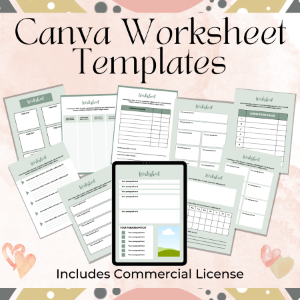Want to grow your email list with ideal customers?
If you want to generate leads and sales, you need to create a compelling lead magnet page or opt-in page that is targeted to your offer.
What is a lead magnet page? (also called an opt-in page)
A lead magnet page or opt-in page is a landing page with an opt-in form that is focused on getting people to give you their email addresses. (A landing page is one single page with a specific goal: getting visitors to click through to your goal.)
The purpose of your opt-in page is to entice your ideal customers to subscribe to your email list and request your lead magnet so that you'll get their email addresses.
You must motivate your visitors to give you their email addresses by giving them your freebie, discount, or another incentive.
You'll want to create a separate page (your landing page) for people to opt-in or subscribe to your list.
To grow your email list quickly, you should drive most of your traffic to your lead magnet page. A lead magnet page or opt-in page works much better to get subscribers than opt-in forms on your blog pages and in the sidebar of your blog.
What to mention on your opt-in page:
- Have one clear message.
- Provide one clear call to action that tells people to subscribe to your list.
- Mention the benefits of subscribing to your list and getting your lead magnet. You can see examples of calls to action here.
- Add a compelling image that represents your lead magnet.
- Don't show anything on your opt-in page that may distract people from subscribing (don't have links to other pages, don't have a sidebar, and don't show any other promotions).
Set up email automation
You need to get an autoresponder or email automation software to create an opt-in form. And after creating your opt-in page, you'll need to connect it to your email system.
You also want to set up several email messages that the system will automatically send to people who join your email list. Send your freebie or a link to your freebie in the first message. Email automation allows you to build relationships with your subscribers on autopilot.
It's a good idea to create several opt-in incentives for different topics on your site to give your visitors several opportunities to subscribe. Then, add relevant opt-in forms on relevant pages of your website.
If you don’t have a blog or web host yet, Bluehost is a great hosting company for newbies. Create a landing page, and connect it to your autoresponder like ConvertKit, Aweber, GetResponse, or MailChimp. You can read my review of 4 popular autoresponders here.
How to create a lead magnet page
An opt-in page is a landing page. It’s a single page. There are several ways to create landing pages.
1 – Use one of the leading email service providers to create a lead magnet page
Some of the leading email service providers like ConvertKit, GetResponse, and Aweber include opt-in page templates.
Getting an autoresponder service that provides landing pages is a great option – especially for beginners. Here's why:
- When the landing pages are provided by the autoresponder service, integration between your landing page and autoresponder is a lot easier.
- You’ll save money when using one of these powerful email services because you don’t need a specialized landing page builder like Leadpages to create landing pages.
- Also, their web forms are built into your landing pages (e.g. ConvertKit, Aweber, GetResponse, and MailChimp) – Then, all you need to do is just add the fields you need.
Email providers that offer landing pages:
The email providers below all use a drag-and-drop builder to easily create landing pages.
GetResponse has a large selection of good-looking landing pages. They provide opt-in pages, promo pages, download pages, thank you pages, sales pages, about me pages, webinar pages, videos, and more. You'll also get A/B testing, tracking, and analytics.
ConvertKit has nearly 50 landing page templates. You can browse them before creating an account. They provide quick metrics updates for conversion rates and subscriber counts, and you can also set up your favorite tracking methods.
Aweber provides lots of landing pages.
MailChimp. With MailChimp, you can build unlimited landing pages for free. Get a custom domain and bring your free website and landing pages under one domain to keep your brand in harmony.
You can read my review of 4 popular autoresponders here or go to their sites directly: ConvertKit, Aweber, GetResponse, and MailChimp. Or you can read my review of 4 popular autoresponders here.
2 – Use a landing page builder to create a landing page
A landing page builder makes it super easy to create landing pages and opt-in pages.
When using a landing page builder such as Leadpages or Landing Page Monkey, you can create beautiful, high-converting landing pages in just minutes without using a single line of code.
You don’t need your own website to start building a mailing list with Leadpages or Landing Page Monkey. You can use your own hosting or theirs. They also provide analytics so you can track your landing page impressions and conversions to optimize your campaigns.
A landing page builder is an easy way to create good-looking, high-converting landing pages. But they charge high monthly fees. if you're a beginner, you may not want to pay a monthly fee.
Leadpages
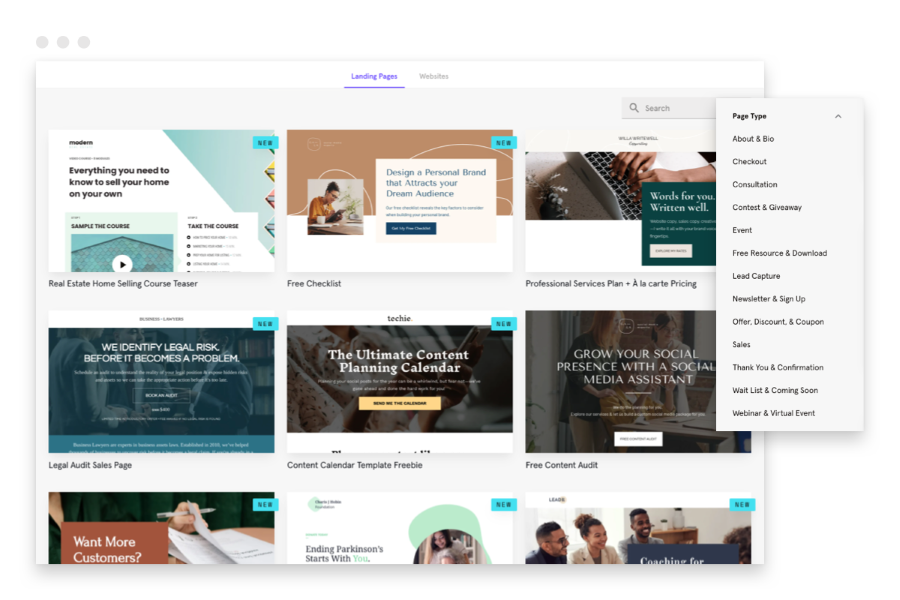
Leadpages is one of the most popular landing page builders.
The templates from LeadPages are known to help boost your conversion rates.
- They provide a large variety of great templates – everything from opt-in pages, opt-in webinars, sales pages, thank-you pages, launch pages, pre-cart pages, and more.
- Their templates and simple drag-and-drop system make it easy and fast to create attention-getting pages. And you can easily customize your design.
- You can create as many landing pages, thank you pages, upsell pages, and funnels as you want.
- You don't need a website. You can use Leadpages' site builder to create your website. Don’t need a full website? Simply use a landing page on your domain of choice. You can use your own hosting or theirs.
- If you do have a website, you can easily add landing pages, pop-ups, and alert bars to your existing site.
- Leadpages integrates directly with dozens of marketing tools, like email service providers (such as Aweber, ConvertKit, GetResponse, MailChimp, Active Campaign), webinar platforms, and more.
- Once you have created and uploaded a video to a video hosting site such as YouTube, Vimeo, or Wistia, you can embed it within Leadpages.
- You can use Leadpages with or without WordPress.
Check out Leadpages here.
Landing Page Monkey
Landing Page Monkey is a landing page builder that will help you create a polished landing page or sales page with an opt-in form quickly.
- Landing Page Monkey includes free hosting. You can use your own domain and server. You can also host your pages on their server for free but you'll have to use a Leadpages domain name.
- You get unlimited landing pages and unlimited funnels with no extra charges for additional traffic or conversions!
- Landing Page Money works with all autoresponder services so Integration is easy.
- You can also add a video to your landing pages.
- You can upload these landing page pages to your own server or let Landing Page Monkey host the page for you at no extra charge.
- They have a free trial for 14 days.
Check out Landing Page Monkey here.
3 – Use a landing page plugin to create landing pages
WordPress has several plugins that you can use to create lead-magnet pages, landing pages, and sales pages. Here are a few of them.
The free Elementor Page Builder plugin for WordPress makes it easy to set up opt-in pages, thank-you pages, and sales pages. And it provides some great templates.
The Landing Page Builder plugin by PluginOps is a free plugin that makes it easy to create lead-magnet pages and other landing pages. It uses visual drag and drop so you can make changes while you see them, works with your WordPress theme, and is specifically designed for creating landing pages.
WPOnepager is a drag-and-drop WordPress page builder that’s easy, powerful, and fast. WPOnepager allows you to create beautiful landing pages, sales pages, webinars & events signup pages, lead generation pages, and other types of pages in minutes.
4 – Design your landing pages from scratch
Designing your pages from scratch without a template or specialized landing page software takes more skill to make them look good. You can design your opt-in pages with WordPress or other web design or blog software.
5 – Use a template to create landing pages
Want to make great-looking opt-in pages easily without tech?
Templates make it super easy to design great-looking lead magnet pages. And it's much cheaper to buy a template than to pay a monthly fee for a specialized lead magnet builder.
Many places provide templates for opt-in pages, sales pages, and more.
Bluchic is a great place to get feminine-looking Canva landing page templates, funnel templates, sales page templates, and WordPress templates. Their landing page templates are compatible with WordPress and work with any WordPress theme. Bluchic provides a large variety of great-looking templates – especially feminine templates. Check out Bluchic's landing page templates here.
6. Outsource landing page creation
If you don’t want to deal with technical issues or design, you can outsource this to a VA or web designer.
Decide which method works best for you to create your opt-in page. Upload your freebie. Connect your opt-in page to your autoresponder. Don't forget to test your opt-in form to make sure your subscribers will get your lead magnet and your email sequences.
Check out my Fill-in-The-Blanks Canva Templates you can use to easily create Checklists, Worksheets, To-Do Lists, and Lead Magnets to build your list.
Helpful Resources:
- Autoresponders: ConvertKit, Aweber, GetResponse, and MailChimp.
- Read my review of 4 popular autoresponders here
- PLR Content Providers I Recommend.
- Landing page creator: LeadPages
Do you need lead magnets to build your list?
Get my free Canva Templates to easily create checklists, worksheets, to-do lists, and a variety of lead magnets to build your list.
Email Resources
- FREE Canva Checklist, Worksheet, and Lead Magnet Templates.
- Fill-in-the-blanks Canva Templates you can use to easily create Checklists, Worksheets, To-Do Lists, and Lead Magnets to build your list.
- Write Winning Email Messages Fast With Ready-To-Use Email Sequences.
- Want to learn how you can get more out of your email marketing? Head over to Email Marketing Beyond the Basics.
- My review of autoresponder/email automation services: GetResponse, Aweber, Kit, and MailChimp.
- Landing page builders: Leadpages – Landing Page Monkey.
Recommended Reading
- 32 Surefire Ways to Build and Grow Your Email List Fast.
- 62 Opt-In Freebie Ideas to Grow Your Email List.
- How to Create Lead Magnets.
- Use PLR to Build Your Email List Fast.
- How To Build a Profitable Email List on Autopilot and Turn Visitors Into Buyers.
- How to Promote Your Opt-In Freebies.
- How to Create an Email Mini-Course to Build Your List
- My Review of the Most Popular Email Marketing Tools.
- 7 Email Marketing Mistakes You Need to Avoid
- How to Write a Welcome Email.
Post Footer automatically generated by Add Post Footer Plugin for wordpress.