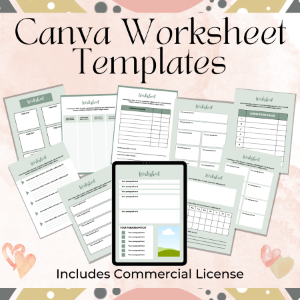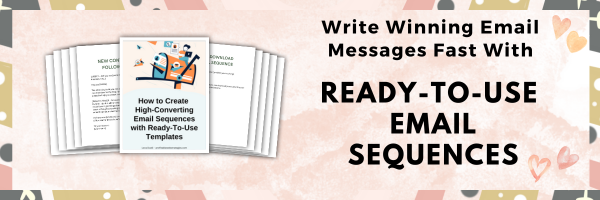Lead magnets are a powerful marketing tool to encourage prospective customers to sign up for your email list. And having multiple lead magnets is a great way to build your list fast.
A lead magnet is an irresistible offer to build an email list. You need to offer people something they’re interested to motivate them to give you their email addresses.
When subscribers give you their email address or “opt-in”, they give you permission to send them email messages. You can then follow up with a newsletter, offer valuable information to establish credibility, inform them of what’s new on your site, sell the benefits of using your products and services, and invite them to return to your site.
The key to getting lots of subscribers
The key to having a steady stream of new subscribers is to have numerous lead magnets. Here's why:
Get multiple lead magnets to appeal to different segments of your target audience.
Different segments of your target audience respond to different topics, so having a variety of lead magnets is necessary to appeal to all of them.
It is difficult to predict which lead magnet will grab your readers' attention. Not every topic will appeal to every person that is your target market. So, the solution is to have several lead magnets.
Lead magnets lose their effectiveness over time.
People tend to get used to seeing the same list-building offer, and won't pay attention to it for a while, so creating new offers is key.
Ideally, you want to create a new lead magnet every couple of weeks. This may seem like a lot of work, but it doesn't have to be.
Not sure what kind of lead magnets to offer?
Popular lead magnets include checklists, worksheets, reports, e-courses, templates, cheat sheets, spreadsheets, how-to videos, discounts, special offers, webinars, free trials, and more.
These lead magnets are popular because they provide instant gratification and are easy to use.
I you're providing ebooks as lead magnets, keep them short. People often put long ebooks aside to read later (and they never get to it).
Read my other blog post, 62 Opt-In Freebie Ideas to grow your email list to get more lead magnet ideas.
What makes a great lead magnet?
To create a lead magnet that converts your subscribers into buyers, it's crucial to implement these key strategies:
- Know your audience: To make your lead magnet interesting, relevant, and valuable, you must understand the needs and interests of your target audience.
- Offer something irresistible: Your freebie must be something your ideal audience wants and can't resist. If your offer doesn't capture their attention or interest, it won't lead to conversions.
- Provide a quick solution: Your lead magnet should offer a fast solution to your subscribers' problems. The solution you provide should help them achieve success faster, get better results, or provide a quick benefit.
- Be highly targeted: Your opt-in freebie should be related to your website's topic and highly targeted to a product or service you want to promote.
- Keep it simple and easy to use: Customers are often short on time, so it's important to create a lead magnet that is easy to consume and use. Make it something people can quickly digest and put into practice.
- Make it visually appealing: The design of your lead magnet should be consistent with your overall branding and visually appealing to your target audience.
Review your lead magnets and check your statistics to see how well your lead magnets are performing.
Consider changing your lead magnets every three to six months.
By implementing these strategies, you can create a lead magnet that not only attracts subscribers but also converts them into loyal customers.
Creating lead magnets
Once you've had some practice creating lead magnets, you'll be able to create a lead magnet in an hour or two.
There are many different tools to create lead magnets, including Canva, PicMonkey, Photoshop, Adobe Illustrator, PowerPoint, Microsoft Word, Google Docs, Apple Pages, Beacon, Google Slides, ScreenPal (previously ScreencastOMatic), and more.
Which tools to use depends on the type of lead magnet you want to create and what you're preferences and experience are.
Here are 2 shortcuts to create lead magnets fast:
1 – Use existing content.
You can pull information from blog posts, reports, excerpts from an ebook, or private label content PLR.
- Pull information from a blog post to create a checklist.
- Turn blog posts into a report or short ebook.
- Turn a series of blog posts into an email mini-course. Read more info about how to create an email mini-course here.
- Turn articles into videos.
- Use Private Label (PLR) content to create content faster. Get a list of my favorite PLR providers here. You may also want to read: How to use PLR to build your email fast.
2 – Use templates to create lead magnets faster.
Check out my Fill-in-The-Blanks Canva Templates you can use to easily create Checklists, Worksheets, To-Do Lists, and Lead Magnets to build your list.
The easiest and fastest way to create attractive lead magnets is by using templates. Templates have preset formatting and can include information you want to use in future similar documents you want to create.
Canva templates are especially easy to use to create lead magnets and are my favorite way to create lead magnets. And it's super easy to design great-looking lead magnet pages with Canva templates.
You can easily create amazing opt-in freebies with Canva templates such as checklists, ebooks, planners, calendars, worksheets, quizzes, checklists, and more.
Choose a template that has an attractive design that fits your needs. Then, simply add your text, your own photos, or free stock photos, and you’re done.
Once you have a template, you can use it over and over again. And save a lot of time.
Read more about how to create lead magnets here.
Once you've created your lead magnet, set up an opt-in form, create autoresponder messages, and connect your opt-in form with an existing or new email sequence.
Upload your lead magnet and add a link to your new lead magnet in your welcome email and in your download page.
It's important to create new lead magnets regularly.
Lead magnets are an invaluable tool for engaging visitors, generating leads, and converting them into customers. Apply these tips to create multiple lead magnets to build your list!
Email Resources
- FREE Canva Checklist, Worksheet, and Lead Magnet Templates.
- Fill-in-the-blanks Canva Templates you can use to easily create Checklists, Worksheets, To-Do Lists, and Lead Magnets to build your list.
- Write Winning Email Messages Fast With Ready-To-Use Email Sequences.
- Want to learn how you can get more out of your email marketing? Head over to Email Marketing Beyond the Basics.
- My review of autoresponder/email automation services: GetResponse, Aweber, Kit, and MailChimp.
- Landing page builders: Leadpages – Landing Page Monkey.
List Building Resources
No clue what to say to your list?
Write high-converting email messages faster and easier with Ready-To-Use Email Sequences
Do you need lead magnets to build your list?
Get my free Canva Templates to easily create checklists, worksheets, to-do lists, and a variety of lead magnets to build your list.
Recommended Reading
- 32 Surefire Ways to Build and Grow Your Email List Fast.
- 62 Opt-In Freebie Ideas to Grow Your Email List.
- How to Create Lead Magnets.
- Use PLR to Build Your Email List Fast.
- How To Build a Profitable Email List on Autopilot and Turn Visitors Into Buyers.
- How to Promote Your Opt-In Freebies.
- How to Create an Email Mini-Course to Build Your List
- My Review of the Most Popular Email Marketing Tools.
- 7 Email Marketing Mistakes You Need to Avoid
- How to Write a Welcome Email.
Post Footer automatically generated by Add Post Footer Plugin for wordpress.